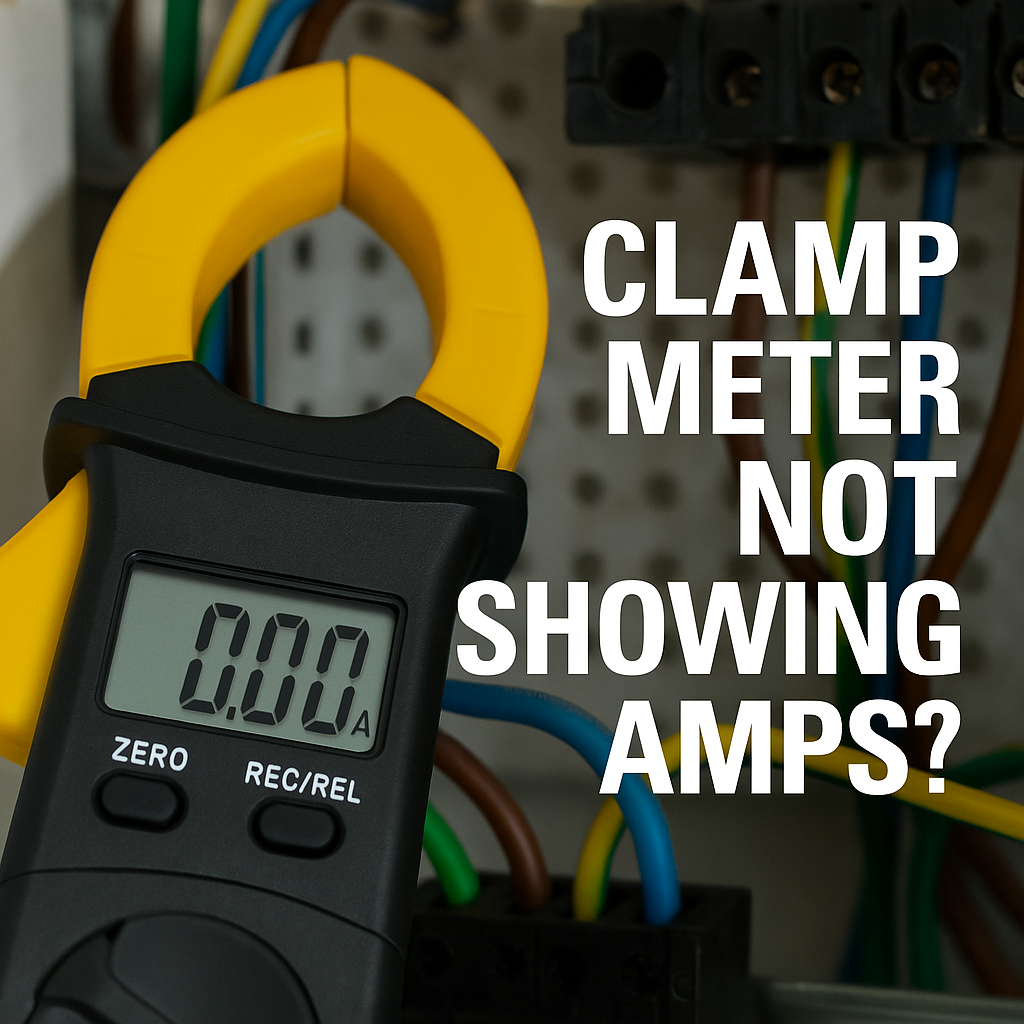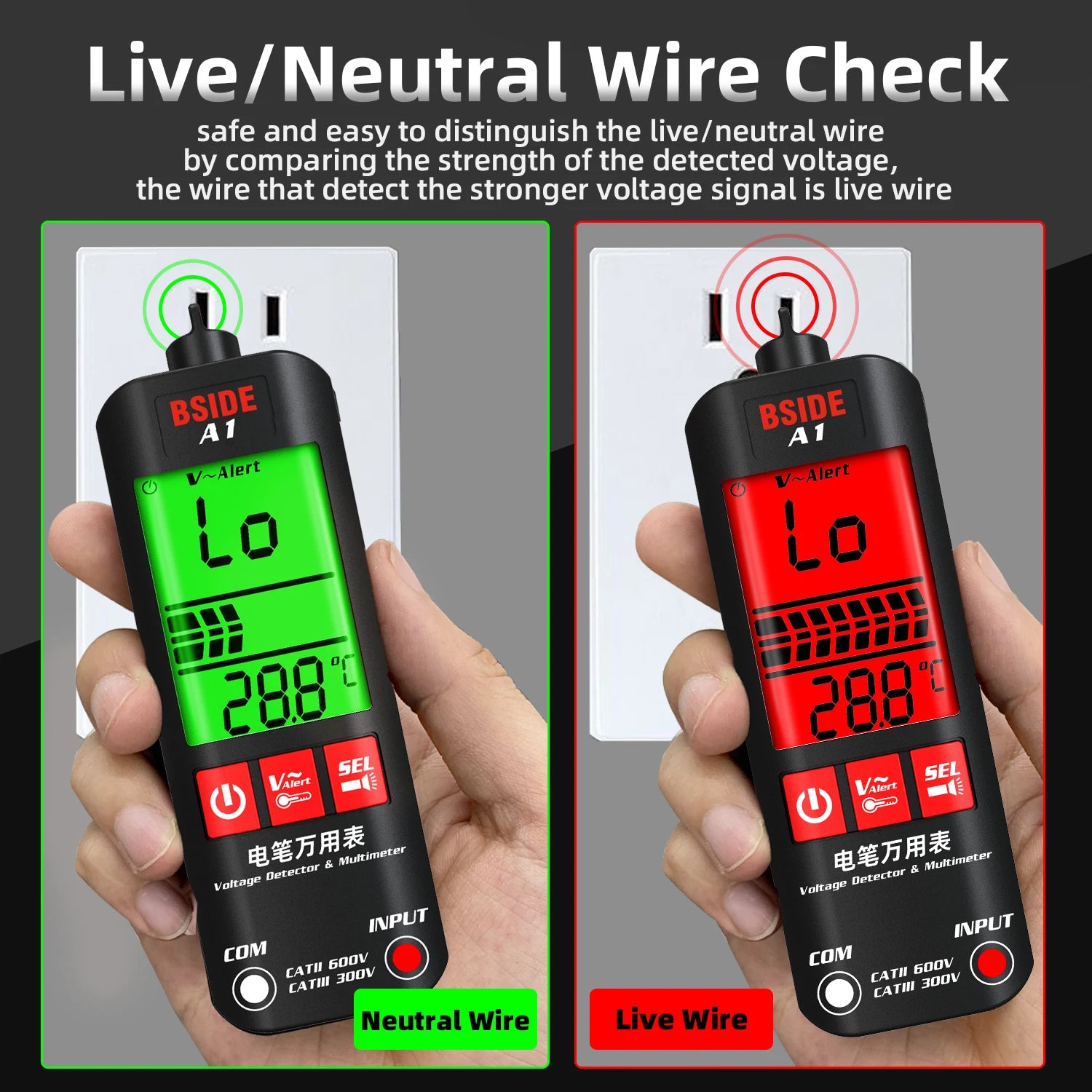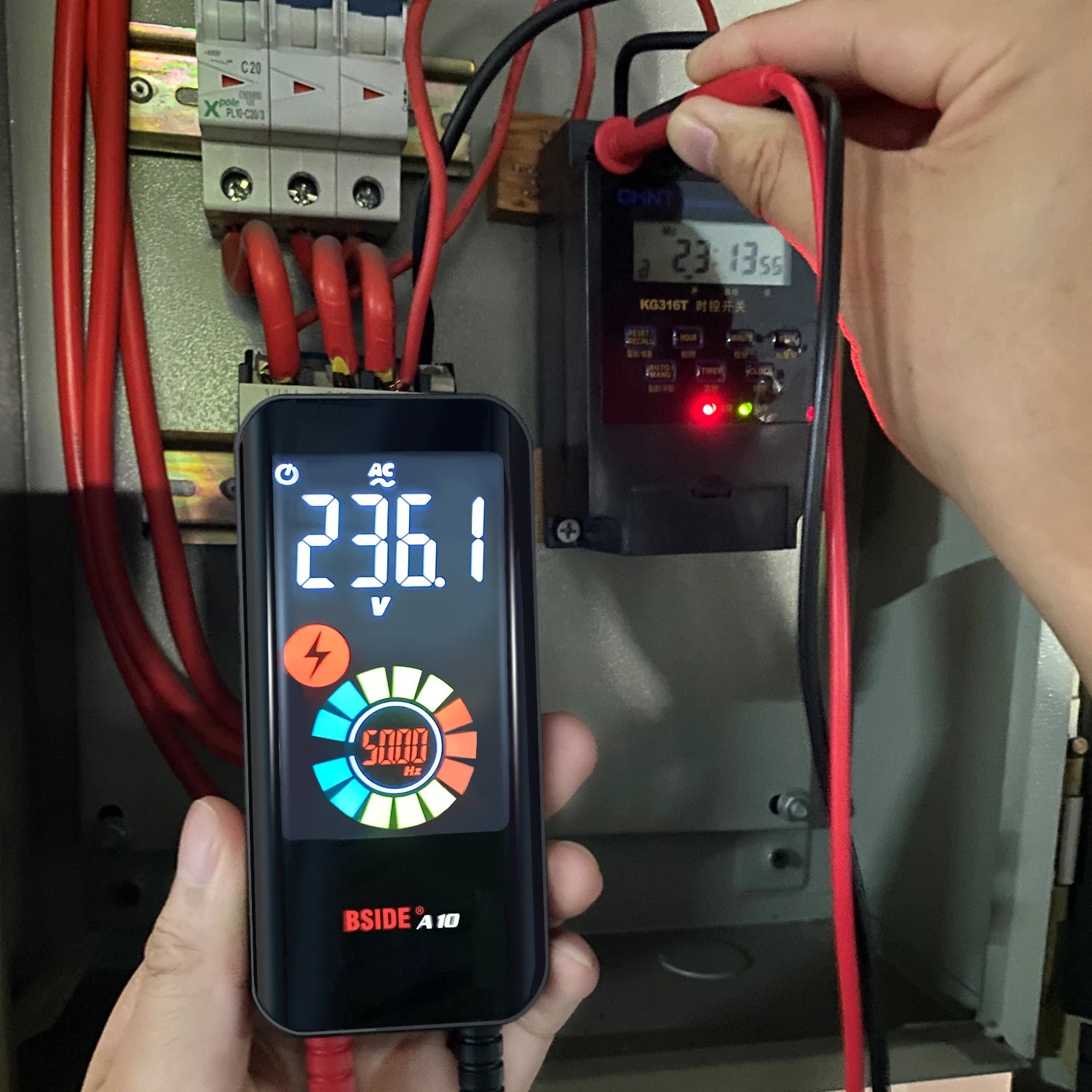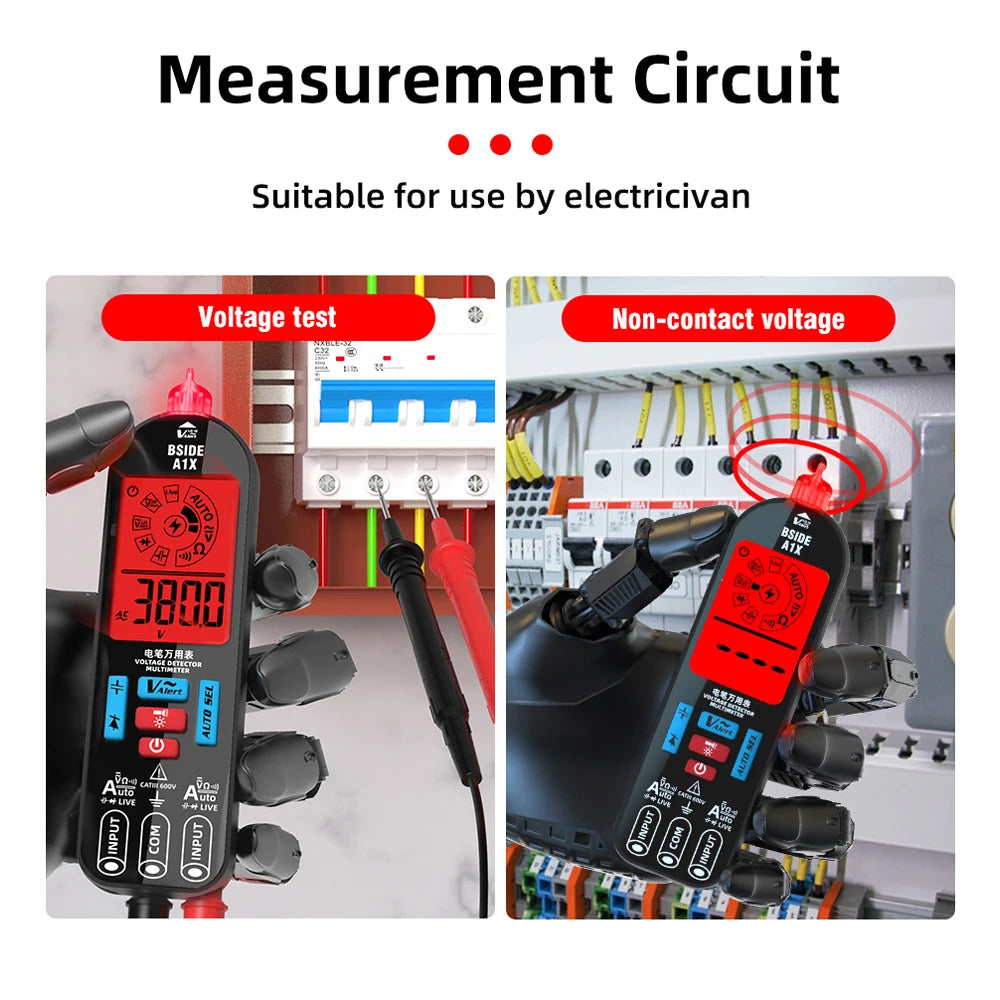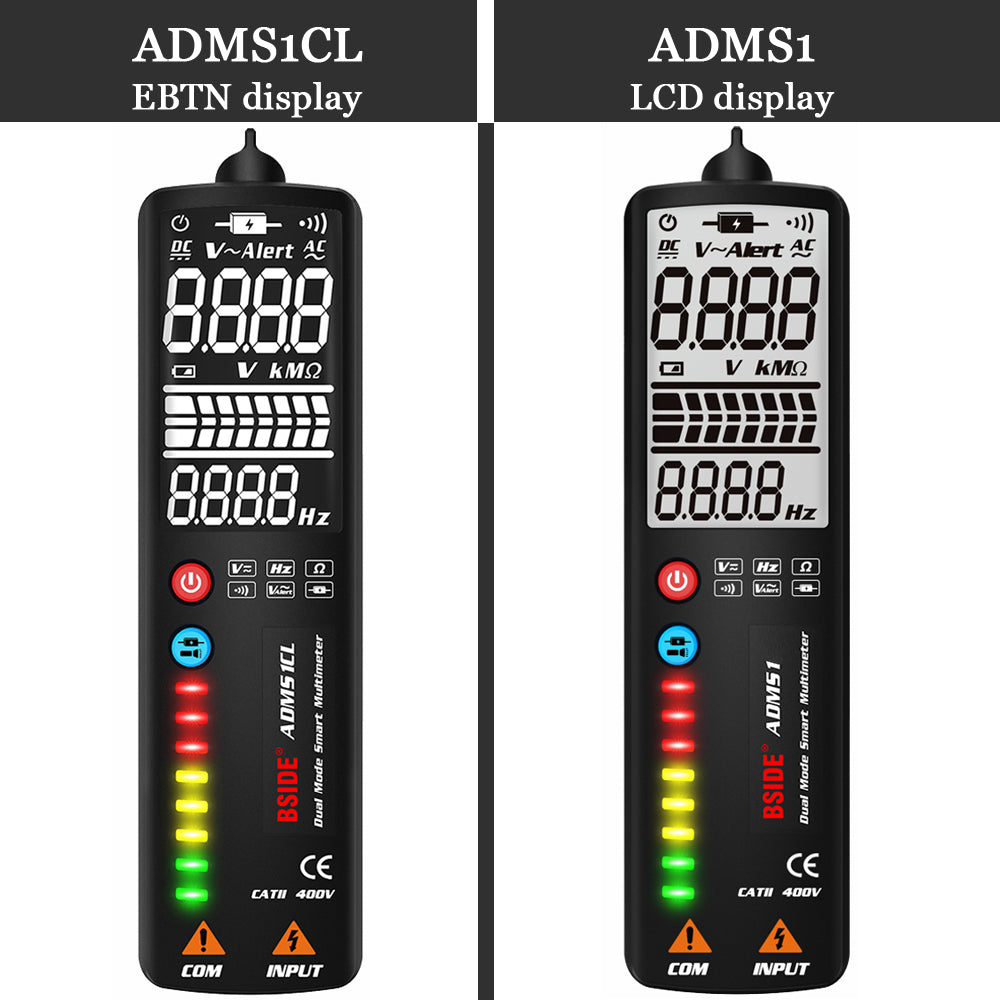🧰 Common Problem: Clamp Meter Reads Zero Amps
You’re measuring a live wire, but your clamp meter still shows 0.00 A?
This issue frustrates both DIYers and professionals. Fortunately, most cases aren’t due to a broken meter—but user error or setup issues.
Let’s walk through all the reasons your clamp meter might not be reading current—and how to fix it.
✅ 1. Wire Position Is Incorrect
Clamp meters only measure current in a single conductor, not the entire cable.
✅ Solution:
-
Open the clamp and ensure it surrounds only one wire (live or neutral)
-
Do not clamp around both wires in a power cord—this cancels out the current
💡 Example: In an AC extension cord, use a splitter or clamp around only the live (brown/black) wire.
✅ 2. DC Current Mode Is Misused
Many clamp meters only measure AC current. If you're testing DC amps, make sure your meter supports it (e.g., BSIDE SH7, S30).
✅ Solution:
-
Check that your clamp meter is set to the correct mode (AC or DC)
-
For DC, many meters require zeroing (rel calibration) before measurement
✅ 3. Clamp Is Loose or Dirty
If the clamp isn’t closing completely or there’s debris on the jaws, it can interrupt the magnetic field measurement.
✅ Solution:
-
Clean the inside of the clamp jaws
-
Close it firmly around the wire—no gaps
-
Avoid measuring near strong magnetic fields or other electronics
✅ 4. Current Is Too Low
Some clamp meters have a minimum threshold (e.g., 0.1A). Low standby current or micro-amps won’t register.
✅ Solution:
-
Use a True RMS clamp meter (like BSIDE SH7) for low, non-linear current
-
Use probe leads to measure low currents if clamp function isn’t sensitive enough
✅ 5. Settings or Range Are Wrong
If your clamp meter isn’t set to current mode (often marked as A~ or A⎓), or is in a range lock, it may not auto-detect amps.
✅ Solution:
-
Use Auto Range mode, or select a suitable amp range (e.g., 0–60A, 0–600A)
-
Make sure the dial is not on NCV, Voltage, or Ohms by mistake
✅ 6. Faulty Wire or No Current Flow
Sometimes the problem isn’t the meter—it’s the wire you're testing. If there’s no current flow, you won’t see a reading.
✅ Solution:
-
Test a known working live circuit
-
Verify that the connected appliance is running
-
Use voltage mode to confirm there’s power
🔍 Bonus: Clamp Meter Testing Checklist
Before testing current, ensure:
✔ Meter is in current mode (AC or DC)
✔ Clamp is around only one wire
✔ Clamp jaws are clean and fully closed
✔ Circuit has active current
✔ You’ve selected the correct range or mode
✔ For DC: meter is zeroed (REL function)
🧰 Recommended Clamp Meters for Accurate Readings
For reliable amp readings, choose a True RMS clamp meter with AC/DC capability. BSIDE offers affordable, feature-rich options:
🔸 BSIDE SH7
-
✅ AC/DC Current up to 1000A
-
✅ True RMS + thermal imaging
-
✅ Smart auto-ranging
-
✅ Dual screen + flashlight
🔸 BSIDE S30
-
✅ Compact and durable
-
✅ AC current clamp + NCV detection
-
✅ Great for home and professional use
✅ Conclusion
If your clamp meter isn’t reading amps, the fix is usually simple: check your wire setup, clamp position, or mode selection. Tools like the BSIDE SH7 make current measurement faster, smarter, and more reliable.