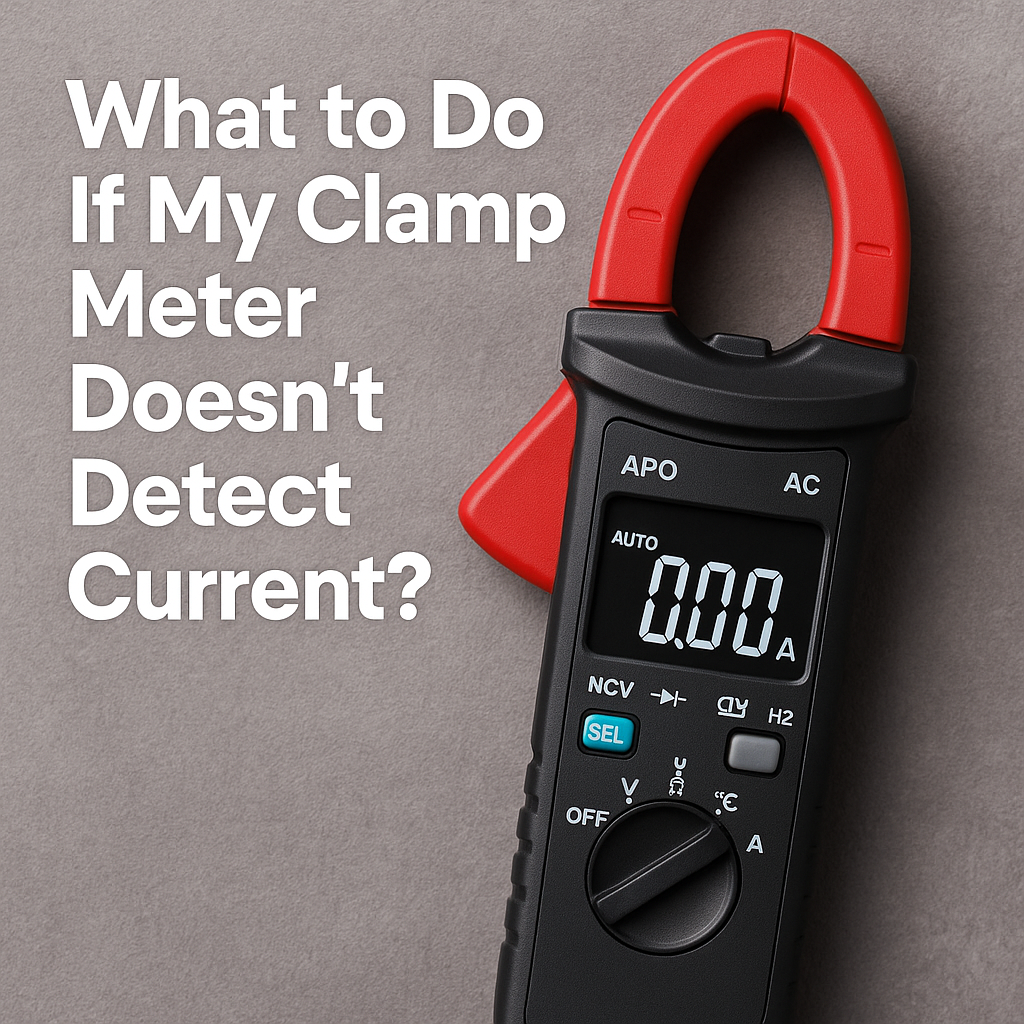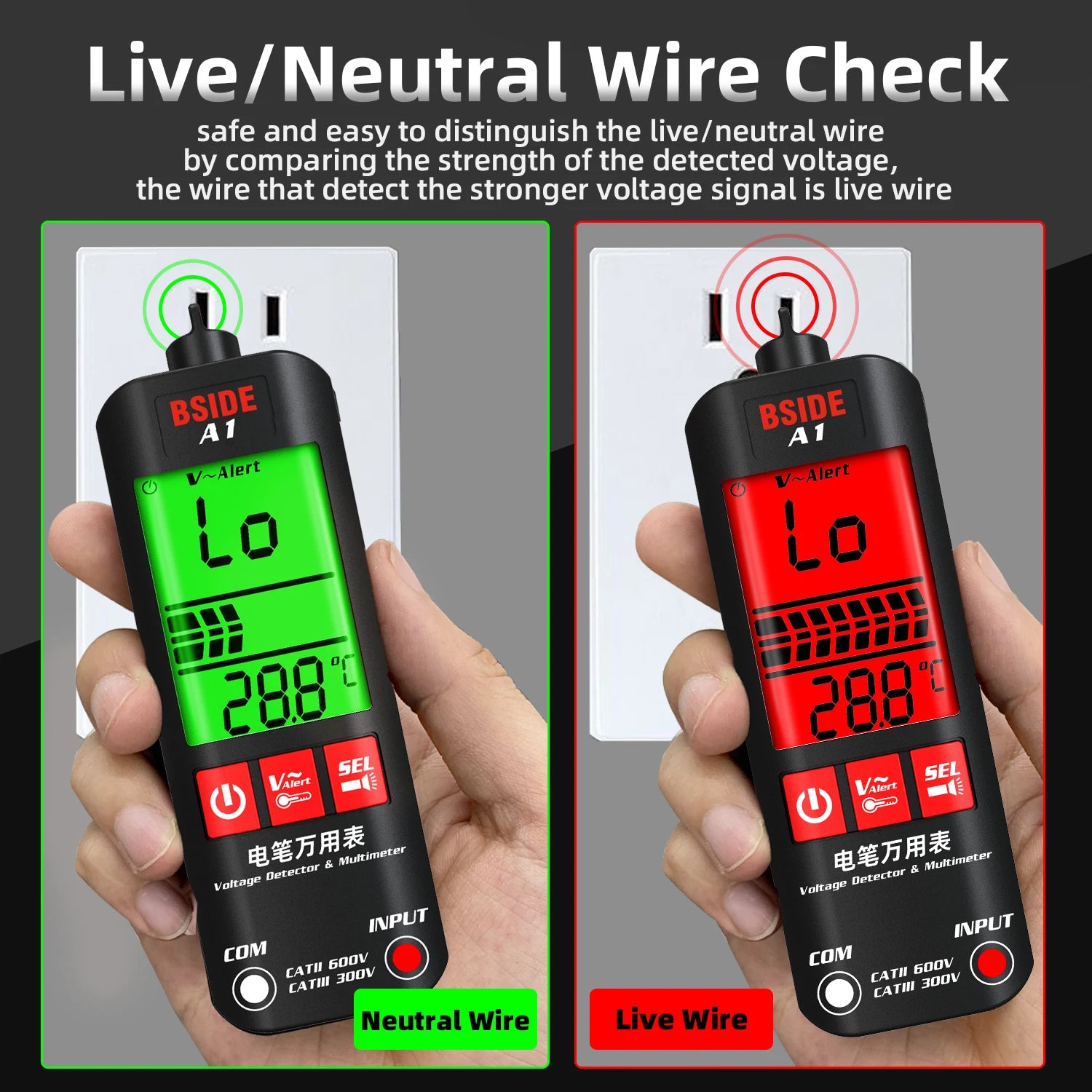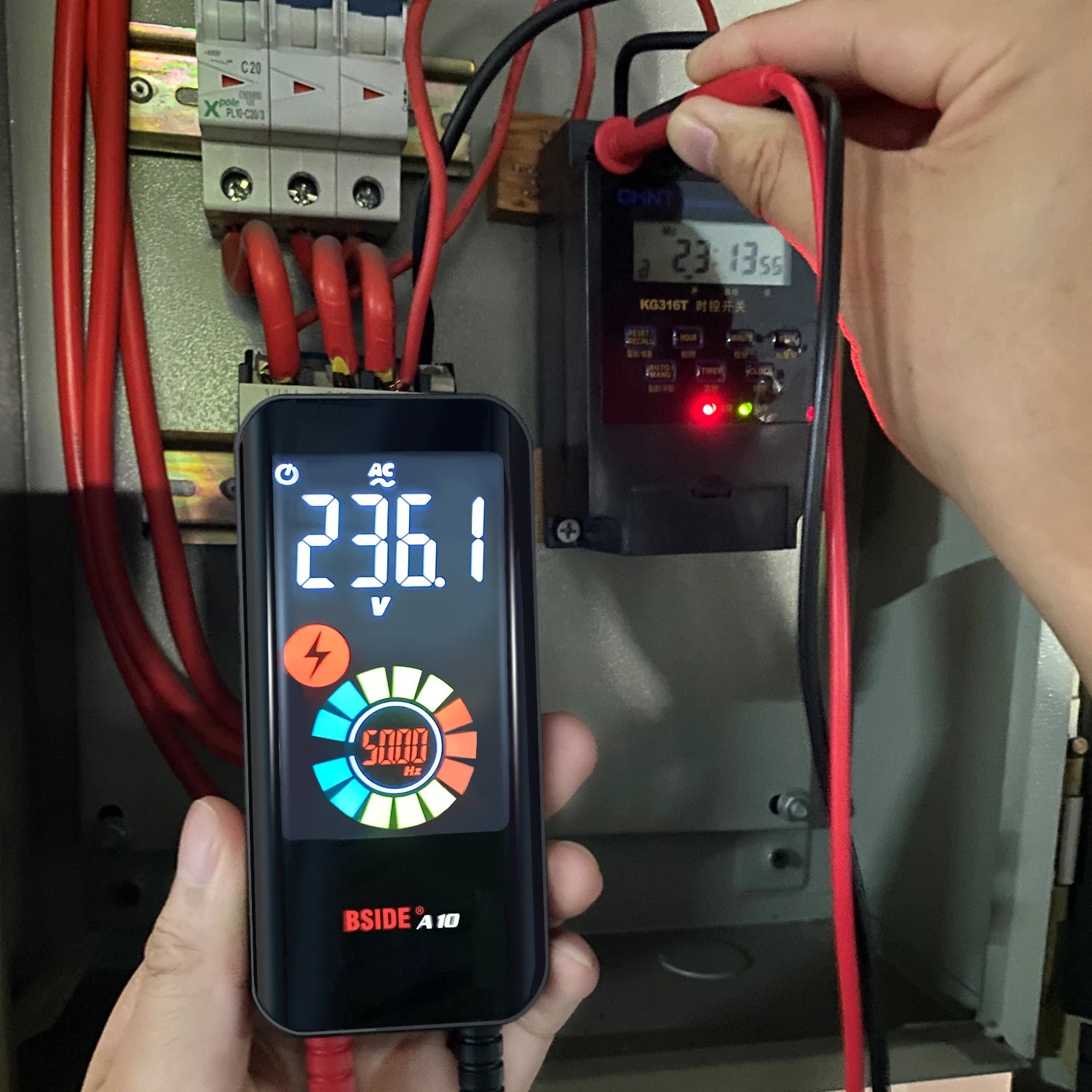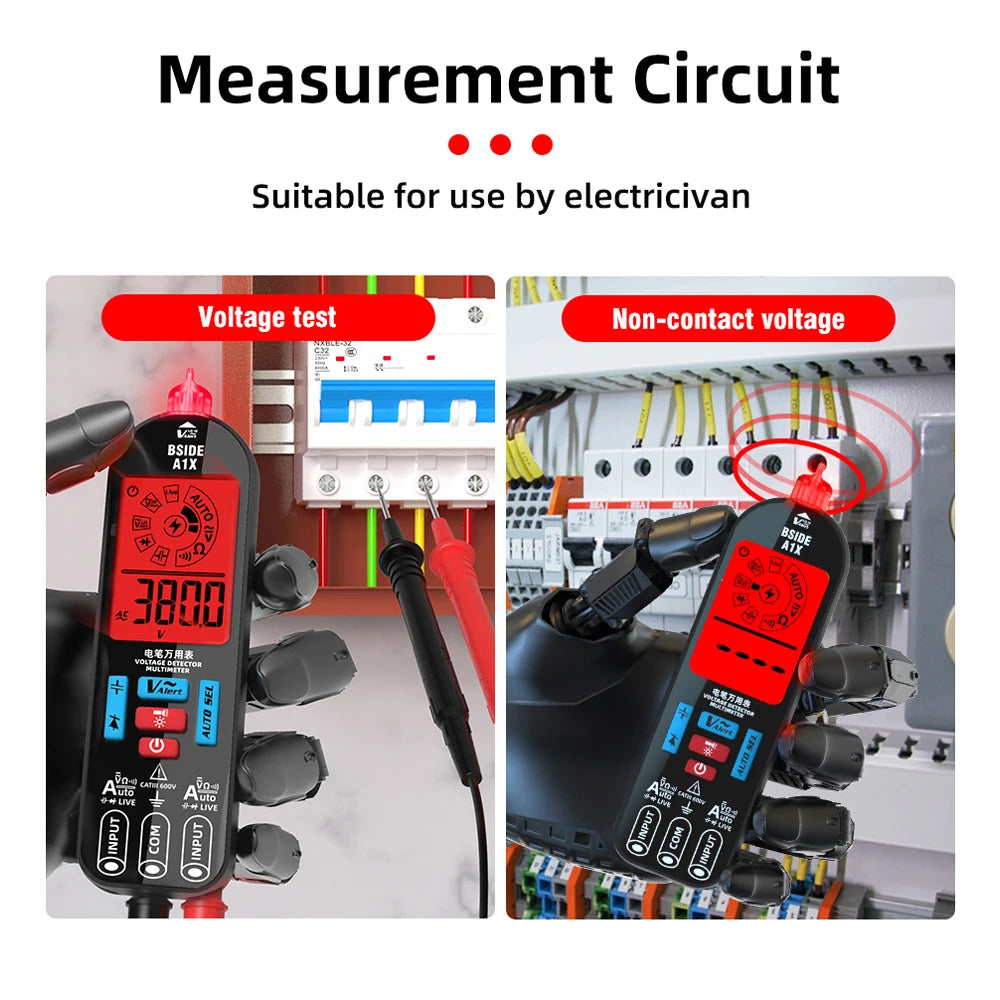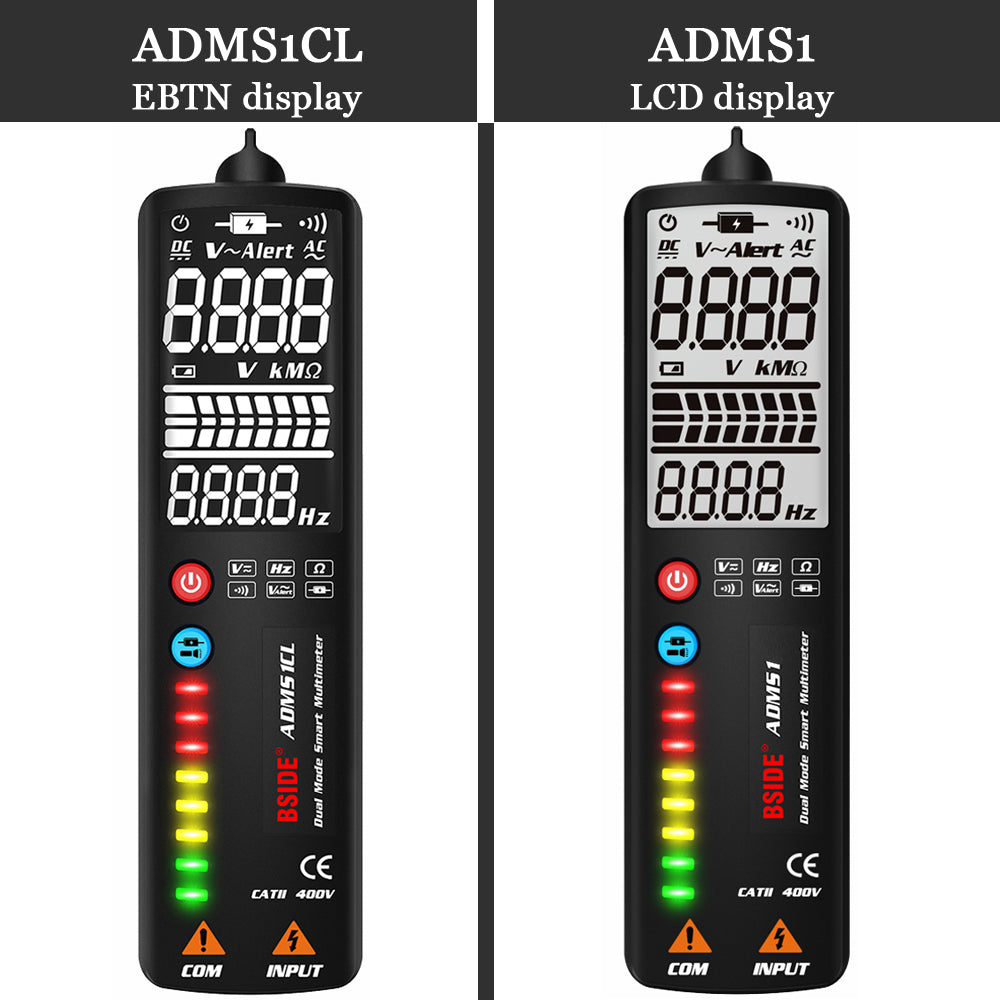Clamp meters are incredibly convenient tools for measuring current without opening circuits. But what happens when your clamp meter shows “0.00 A” or fails to detect anything?
Before assuming the device is faulty, it's worth checking a few key areas. Most issues are simple to fix—and some are just user setup mistakes.
Here’s what to do when your clamp meter doesn’t detect current.
✅ 1. Make Sure You're Measuring a Single Conductor
Most common mistake: Clamping around both live and neutral wires in a power cord.
-
Clamp meters work by detecting the magnetic field generated by current in a single conductor.
-
If you clamp around a whole cable (live + neutral), the opposing magnetic fields cancel out.
✔️ Fix:
Separate the wires (if safe and possible), and clamp around only one.
🔌 2. Confirm the Circuit Is Active and Carrying Current
Sometimes the circuit is simply off, or no current is flowing at the moment.
-
For example, a light switch might be off, or the connected device isn't drawing any power.
✔️ Fix:
Test with a known live wire—like a running appliance or power tool.
🧭 3. Wrong Mode Selected on Your Meter
Check that your clamp meter is set to the correct mode:
-
AC Current (A~) for typical home and industrial applications
-
DC Current (A⎓) for battery-powered devices or solar systems (if supported)
BSIDE clamp meters like the ACM91 and CM01 offer AC and DC modes, but you must select the correct one.
✔️ Fix:
Switch to the correct current mode before measuring.
🔋 4. Low Battery or Auto Power-Off
If your clamp meter battery is running low, the sensors may become unreliable—or the screen may freeze.
✔️ Fix:
-
Replace the batteries (usually 2×AAA or 9V)
-
Restart the device after replacing batteries
🔧 5. Jaw Not Fully Closed or Sensor Obstructed
The jaws of a clamp meter must close completely around the wire to detect current accurately.
-
Dirt, dust, or misalignment may cause the magnetic sensor to fail.
✔️ Fix:
-
Open and close the clamp several times
-
Wipe the jaw surfaces with a dry cloth
-
Ensure nothing is blocking the sensor
📏 6. Current Below Detection Threshold
Some clamp meters have a minimum detectable current—often around 0.1 A (100 mA).
If you're testing very small loads (like LED lights), the reading might stay at 0.
✔️ Fix:
Try testing a higher-current appliance (like a fan or electric heater) to confirm functionality.
🧰 7. Internal Fault or Sensor Damage
If none of the above fixes help, there may be a fault with the Hall-effect sensor or internal electronics—often caused by:
-
Dropping the meter
-
Measuring current beyond its rated range
-
Water or dust ingress (if not IP rated)
✔️ Fix:
-
Check warranty and contact customer support
-
Test another clamp meter to compare
🧠 Quick Recap
| Issue | Solution |
|---|---|
| Clamped whole cable | Clamp a single wire only |
| No current in circuit | Test with active load |
| Wrong mode | Use AC or DC current mode |
| Low battery | Replace and restart |
| Dirty clamp jaw | Clean and fully close it |
| Current too low | Try a larger load |
| Internal fault | Contact support / replace |
🔚 Conclusion
Clamp meters are incredibly useful, but they do have limits. Most “not detecting current” issues are easily fixed with the right technique.
Whether you're testing home circuits, automotive wiring, or solar setups, following these steps can save you time—and keep your readings accurate.