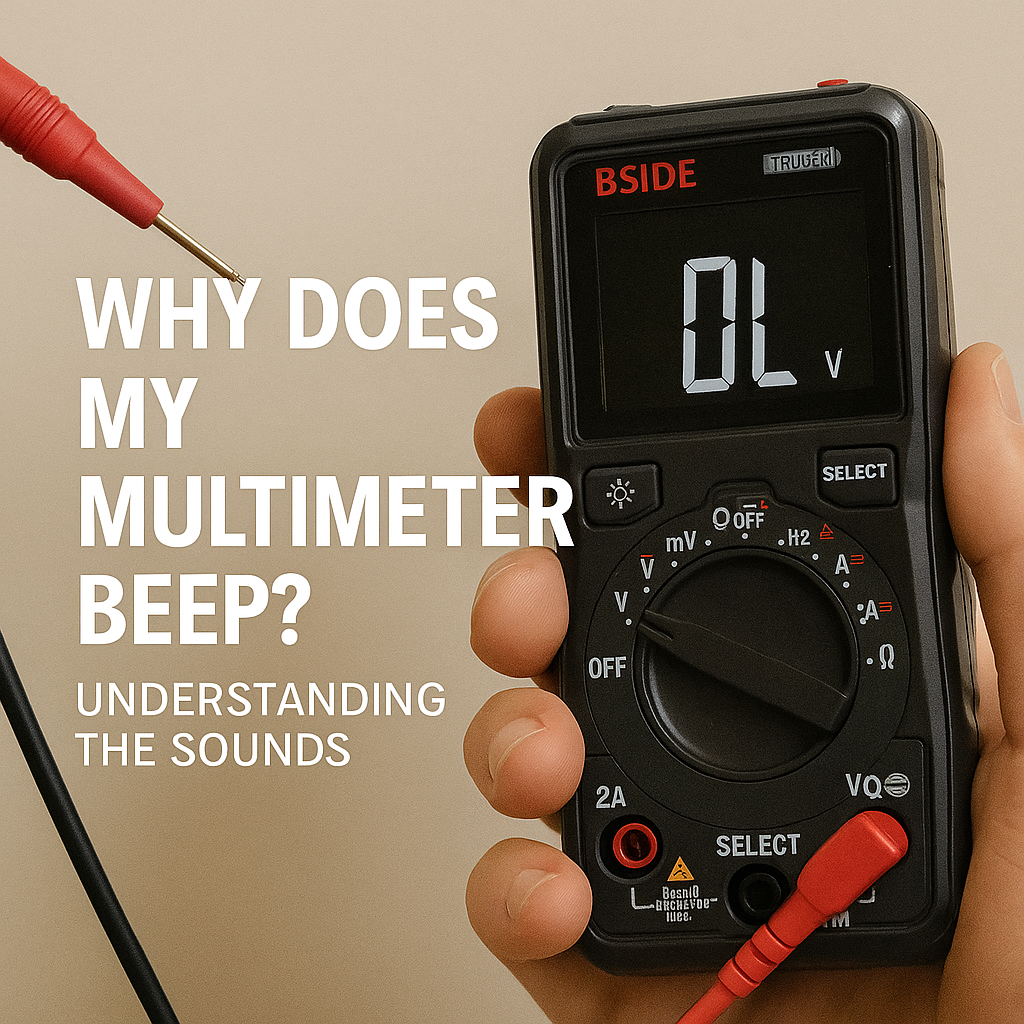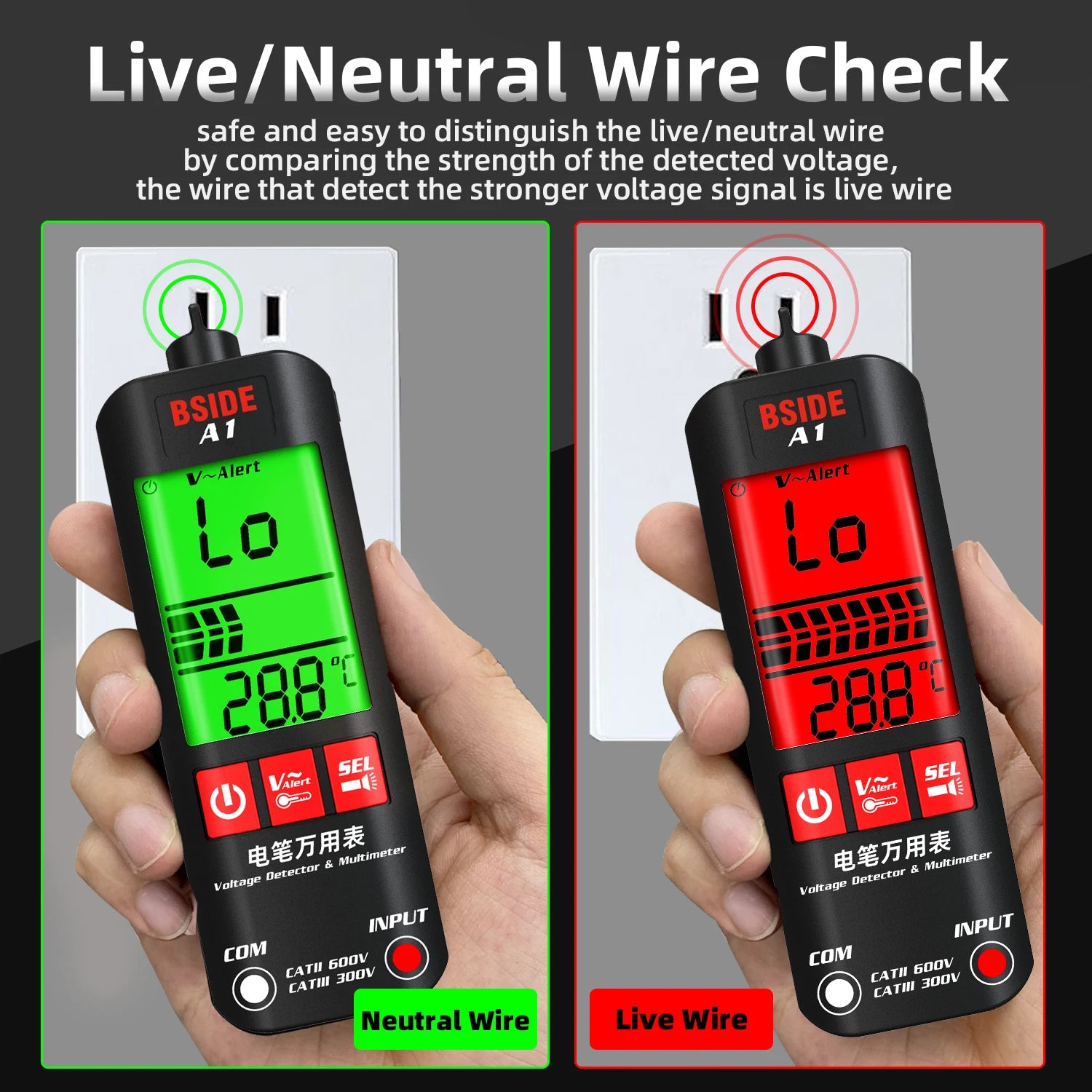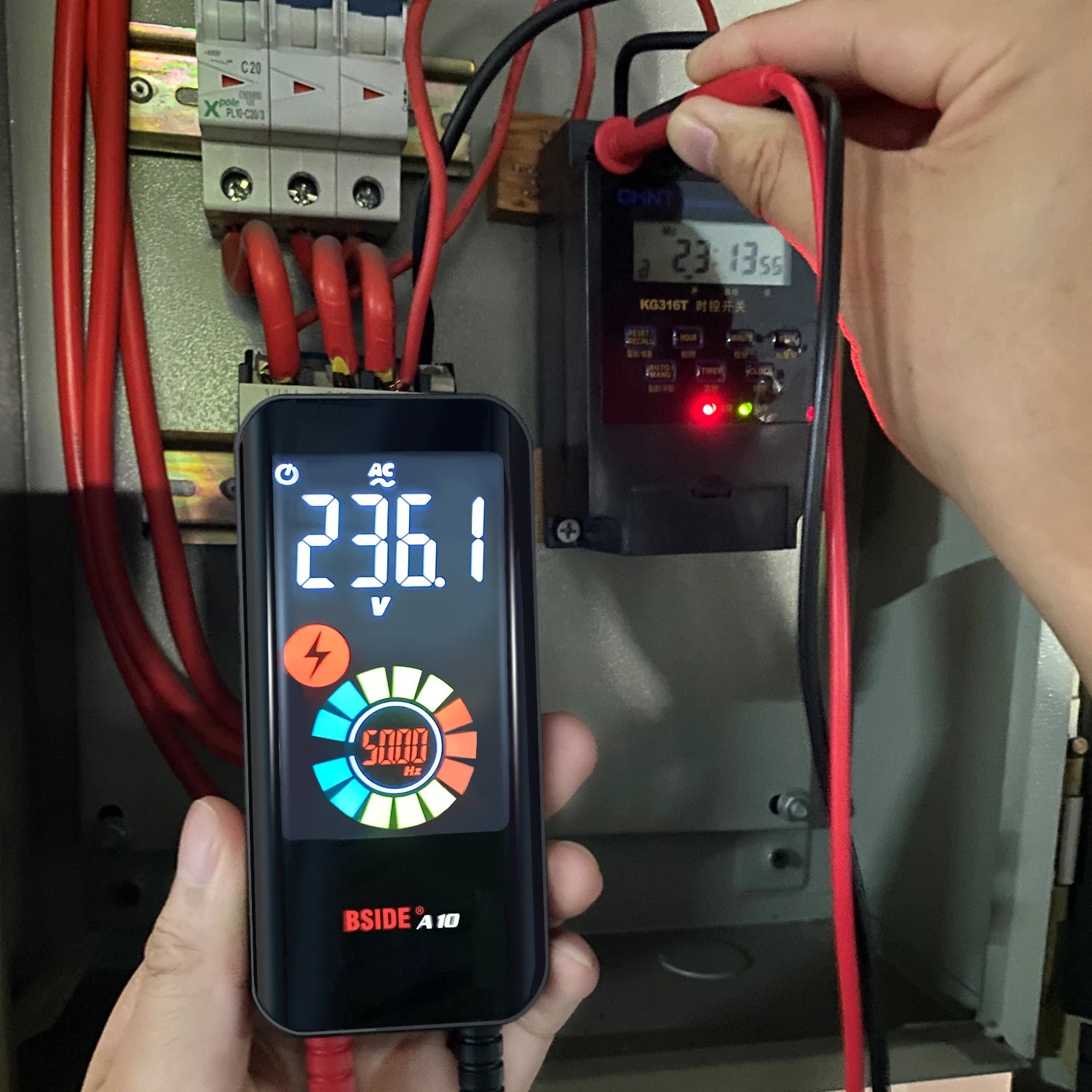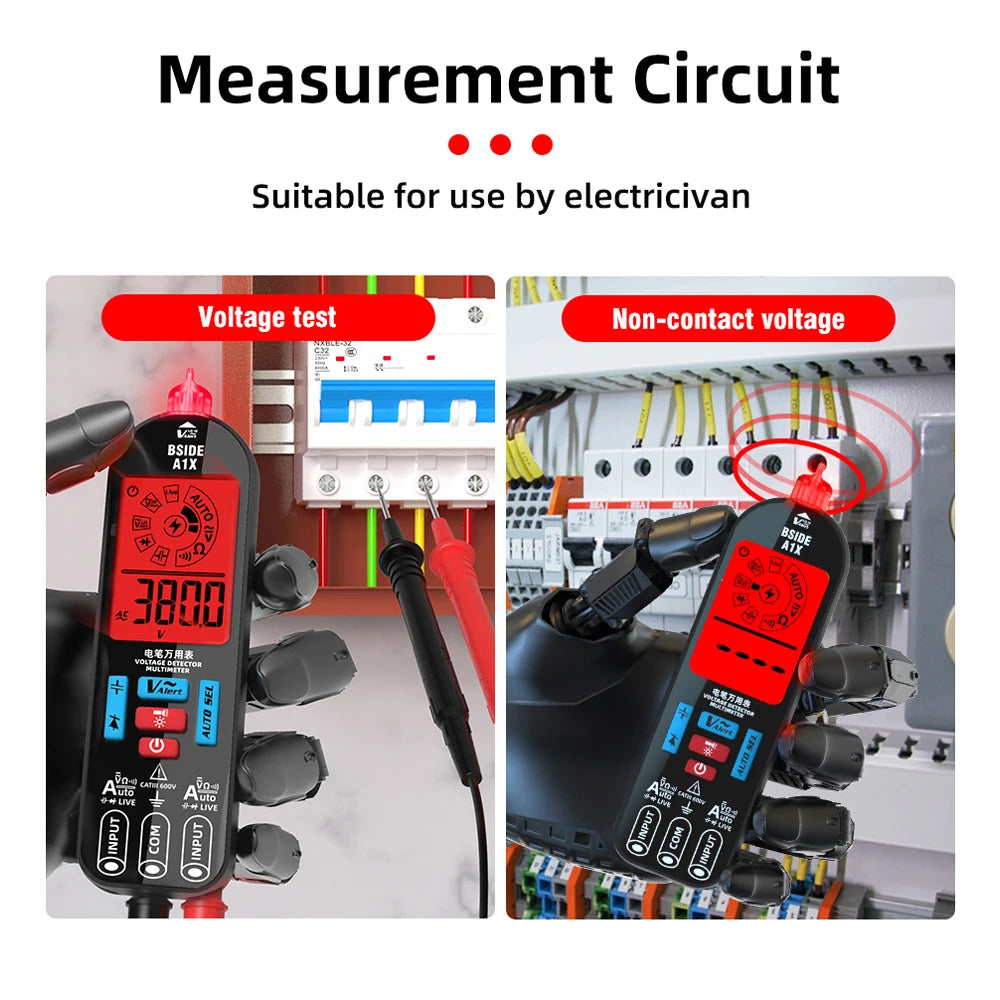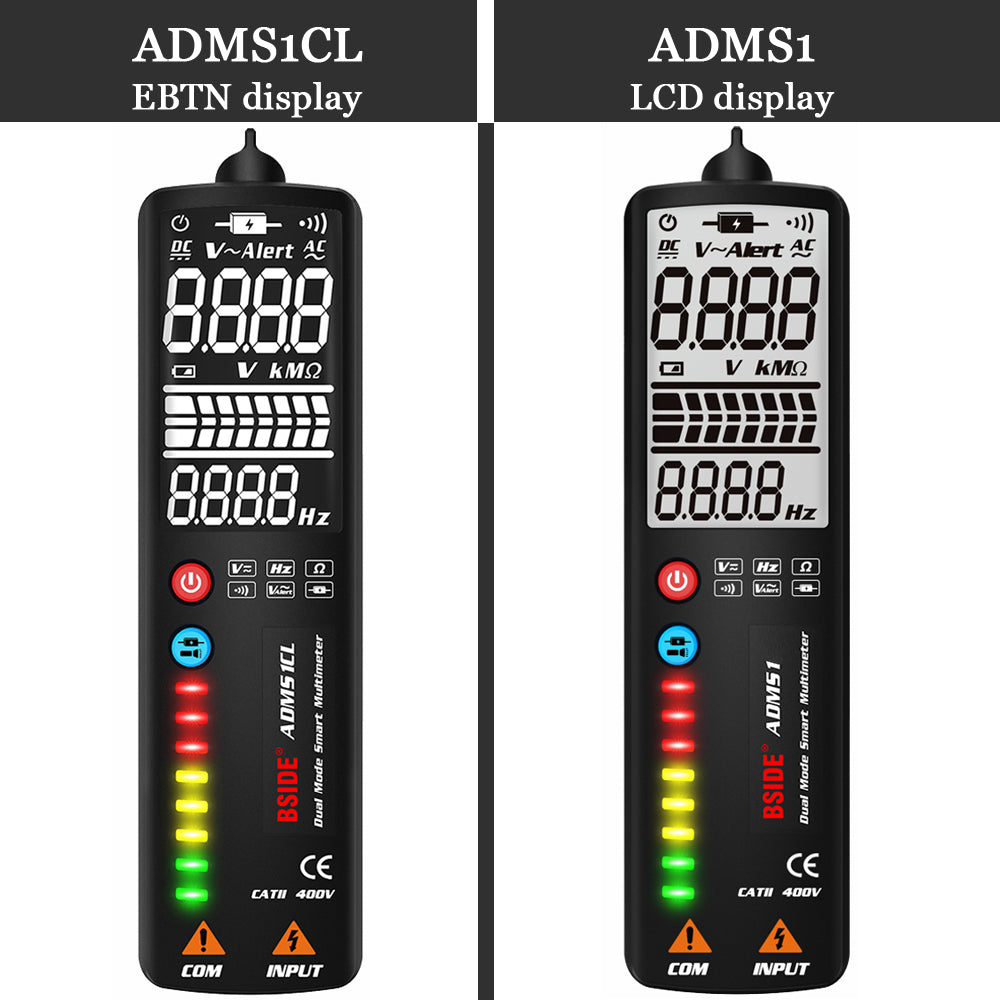Introduction
If you've ever used a digital multimeter and heard it beep unexpectedly, you may have wondered what that sound really means. While it might seem like a minor detail, beeping is an essential feature that offers both safety and usability cues to users. In this article, we’ll explore the most common reasons a multimeter beeps and how to interpret these sounds accurately—especially for beginners or DIY users.
Why Multimeters Beep
Modern multimeters are equipped with audible indicators to improve user experience and safety. The beeping sounds serve as feedback, letting you know when you’ve made a correct or incorrect setting, completed a circuit, or encountered an issue.
Here are some of the most common reasons why your multimeter might beep:
1. Continuity Testing
The most common reason for a beep is when you're checking continuity. If the multimeter beeps when you touch both probes to a wire or circuit, it means there’s a continuous path—no breaks in the circuit. This is incredibly useful for checking fuses, wires, and connections in electronics and home wiring.
2. Incorrect Dial Setting
Many multimeters will emit a warning beep if the dial is set incorrectly for the probes inserted. For example, if you're trying to measure current but have the probes in the voltage slots, the multimeter might beep to warn you of a potential mistake.
3. Auto Power On or Function Shift
Some smart digital multimeters like the BSIDE S11 are equipped with auto-detection and auto-ranging capabilities. In such models, a soft beep may occur when the multimeter automatically switches between functions or when it powers on.
4. Overload or Unsafe Measurement
A continuous or sharp warning beep may indicate an overload condition. If you're trying to measure a voltage or current that's beyond the multimeter's range, the beep serves as an alert to prevent damage to the device or harm to the user.
5. Keypress Confirmation
Many digital multimeters beep simply to acknowledge a button press—especially useful in low-light or noisy environments. This feature is standard in many handheld and benchtop meters.
How to Interpret Beep Patterns
| Beep Type | Meaning |
|---|---|
| Short Beep | Valid input, such as continuity |
| Long Continuous Beep | Warning: Wrong input or potential overload |
| No Beep | Open circuit or setting mismatch |
Pro Tip: Use Quality Multimeters for Better Feedback
Not all multimeters are created equal. Reliable models like the BSIDE SH7 or BSIDE S10 come with clearly defined beep alerts and smart functions that make measurements easier and safer—especially for hobbyists, students, and electricians.
If you’re looking for a digital multimeter with intuitive beeping indicators and automatic settings, check out our curated range at BSIDEMeter.com. Each product includes detailed user manuals and robust safety features for peace of mind.
Conclusion
Beeping may seem like a small feature, but it's a powerful communication tool between your multimeter and you. Understanding what the different beeps mean can help you work more efficiently, avoid mistakes, and stay safe.
Whether you're a beginner or an experienced technician, choosing a multimeter with clear, purposeful feedback—like the ones from BSIDE—can greatly improve your workflow.