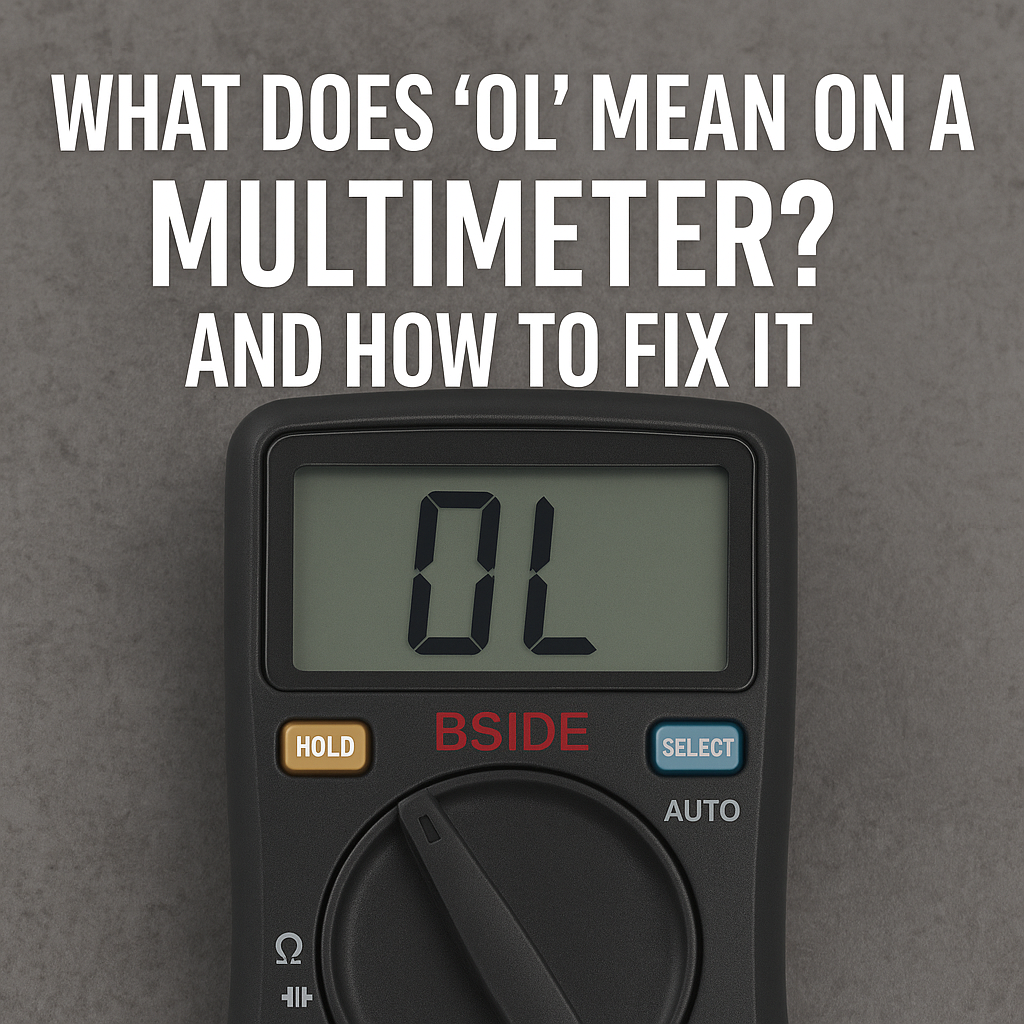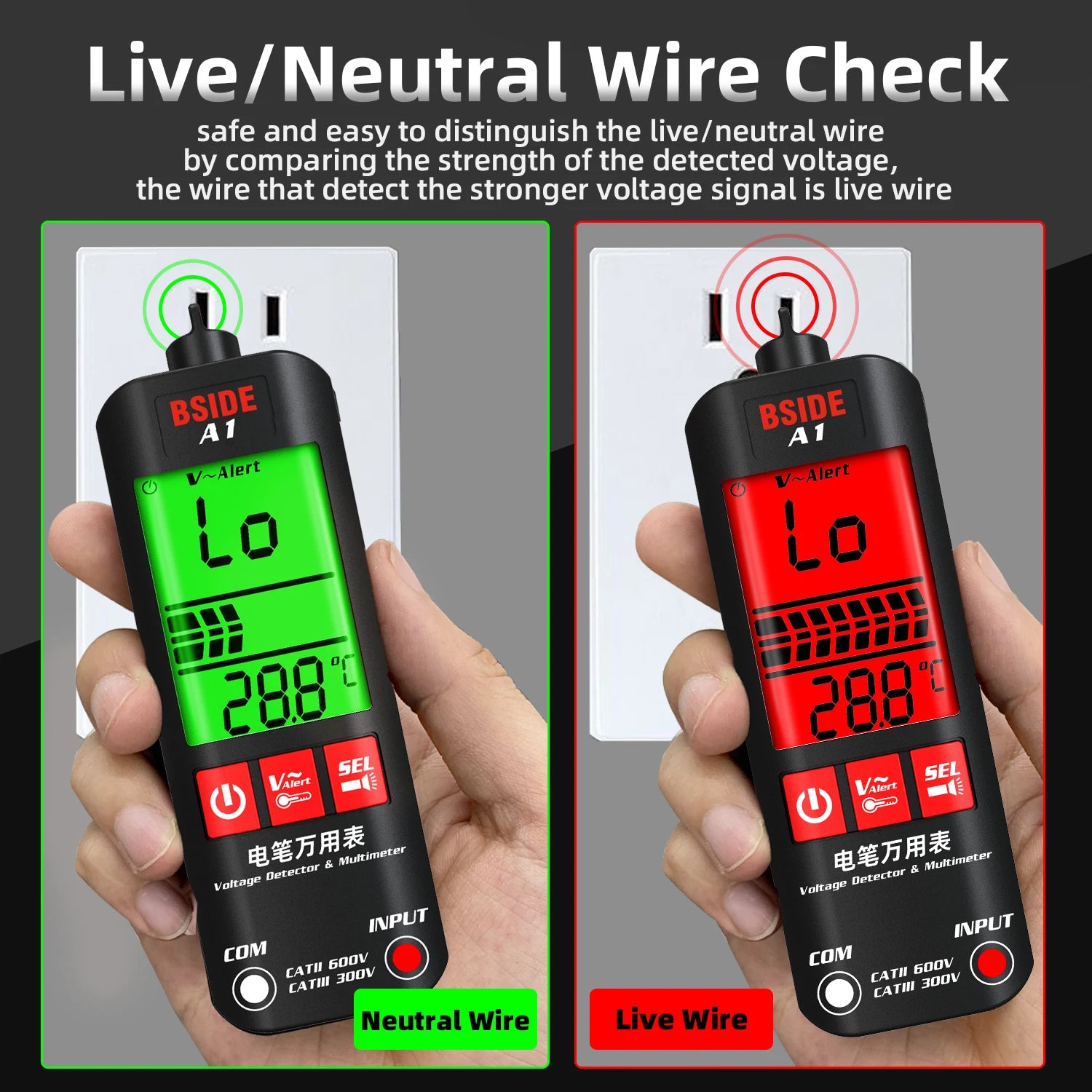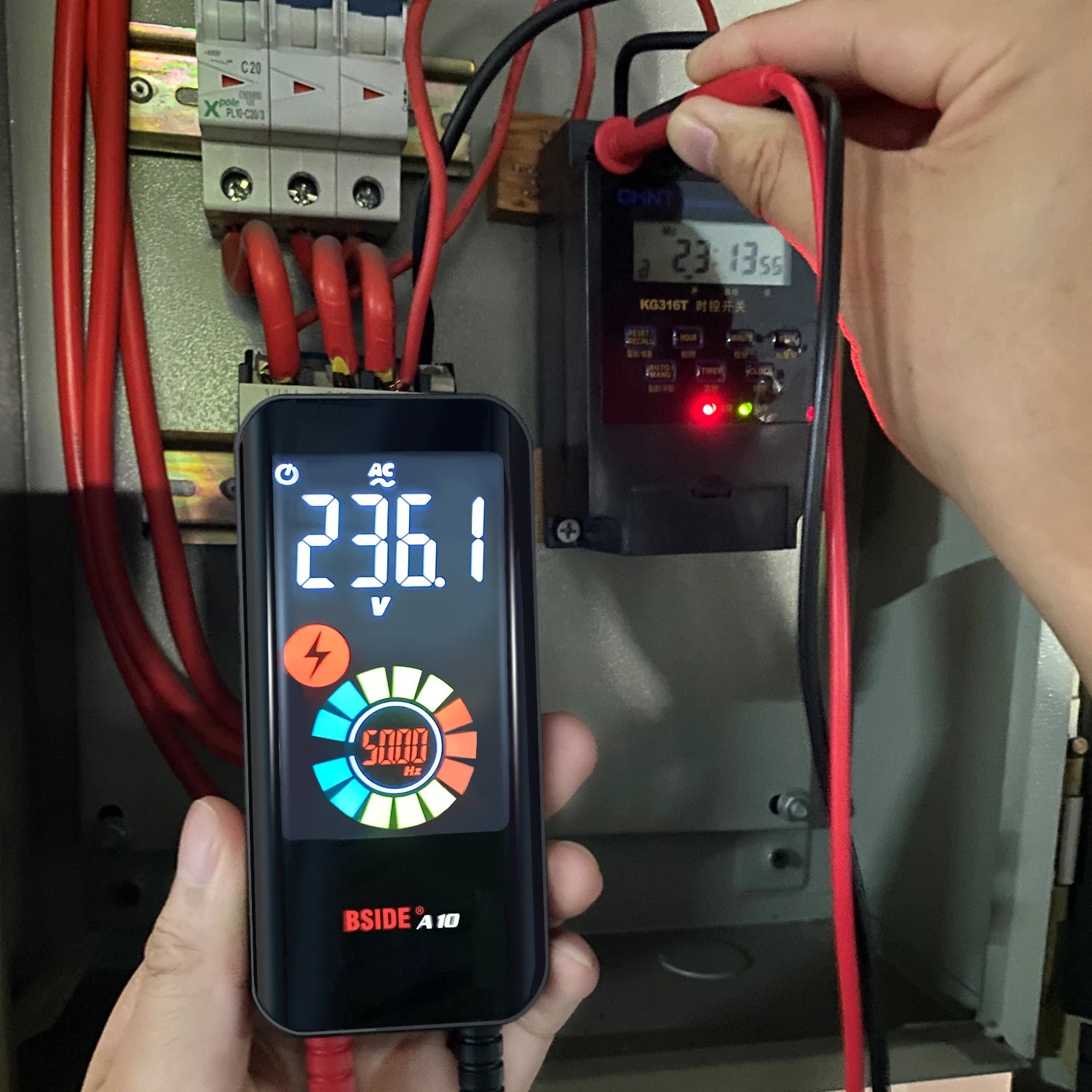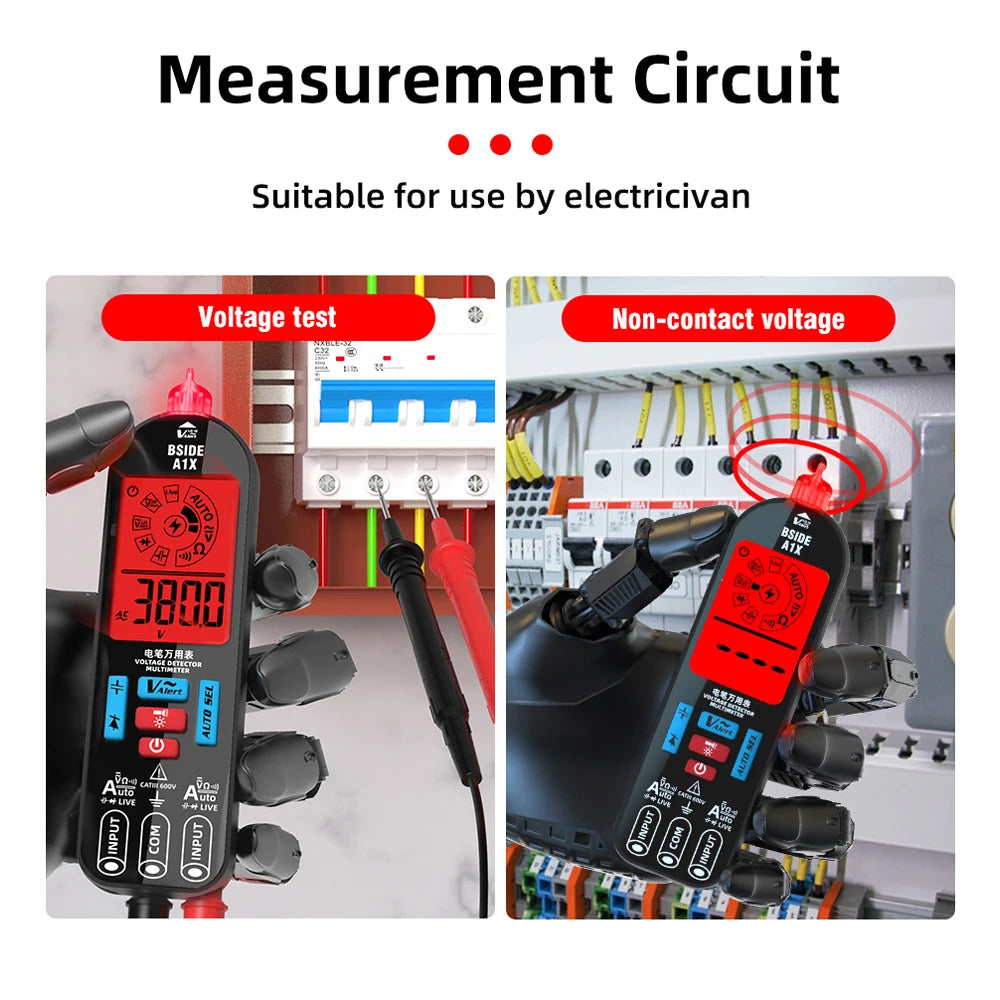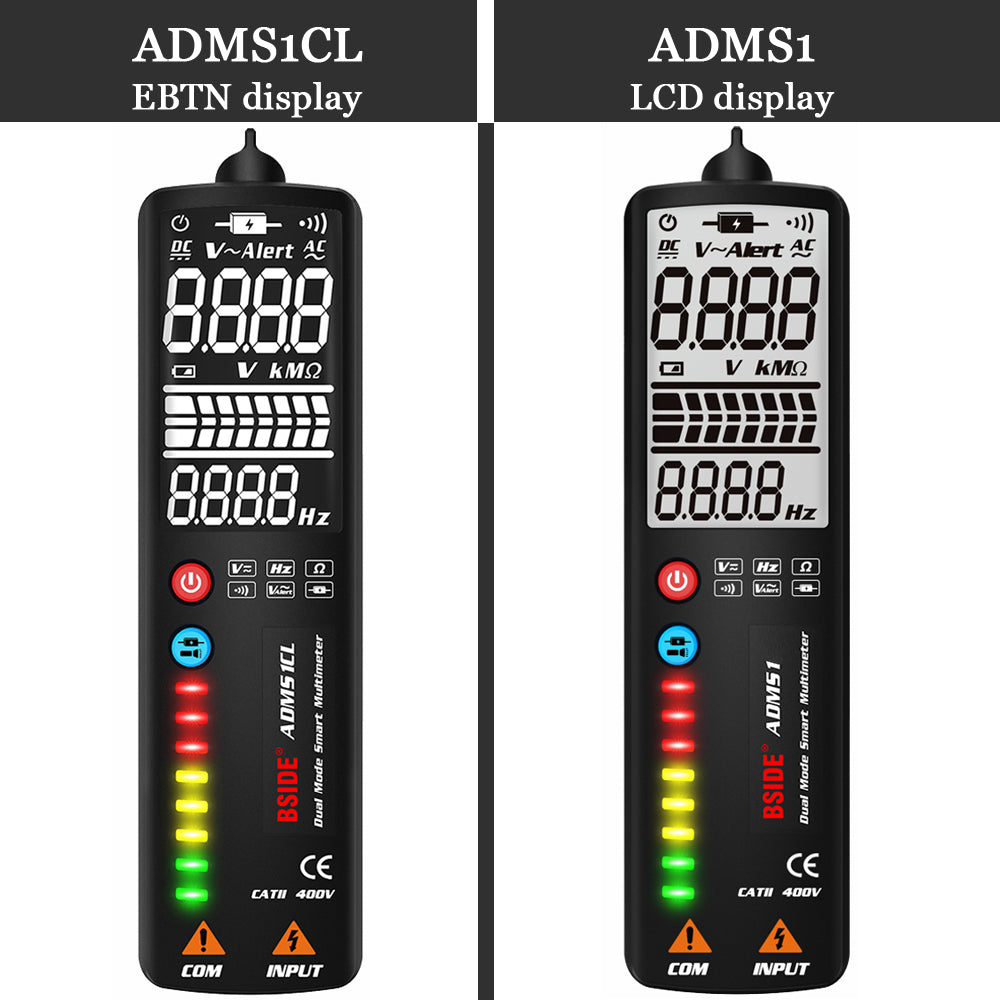If you're using a digital multimeter and suddenly see “OL” on the display, don’t panic. It’s one of the most common readings, and in most cases, it’s completely normal.
In this guide, we’ll break down exactly what “OL” means, when it’s expected, and how to fix it if it’s showing up unexpectedly.
🔍 What Does “OL” Mean on a Multimeter?
“OL” stands for “Over Limit” or “Open Loop”, depending on the context and mode you're using.
It generally means that the multimeter cannot detect a valid reading within its current range or function.
Let’s explore what that means in each mode:
🔧 1. In Resistance Mode (Ω)
-
What it means:
OL = Open circuit → there is no continuity between the probes. -
This happens when:
-
You're measuring a broken wire
-
There's no load connected
-
You’re holding the probes apart
-
✔️ OL is normal in this mode if nothing is connected.
❗ OL is a problem if you're testing something that should conduct.
🔌 2. In Voltage or Current Mode (V or A)
-
What it means:
OL = the voltage or current exceeds the meter’s range -
For example:
-
If your meter is set to 20V and you measure 230V AC, it may display OL
-
On some models, measuring too high current in a low amp range triggers OL
-
✔️ Fix:
Switch to a higher range (or use auto-range mode if available).
💡 3. In Diode or Continuity Test Mode
-
What it means:
OL = the circuit is open, or the diode doesn’t conduct -
This is normal when:
-
Testing a diode in reverse
-
Probes aren’t touching
-
There’s a break in the circuit
-
🛠️ How to Fix or Troubleshoot “OL”
Here’s what to check:
| Situation | What to Do |
|---|---|
| Resistance Mode shows OL | Confirm the test points are connected properly. Test a known good resistor to verify. |
| Voltage Mode shows OL | Switch to a higher range or auto-range. Check the voltage isn't too high. |
| Diode/Continuity shows OL | Reverse probe direction (for diodes), or test a known closed circuit. |
| Still OL in all modes | Check probe cables, batteries, and make sure your meter isn’t damaged. |
🧰 Tip: Use a Reliable Multimeter
Not all multimeters handle over-limit conditions the same way. Some show “1”, others flash “OL”, and advanced models give a beep or warning.
BSIDE multimeters, like the SH7 and S30, offer:
-
Clear OL indication
-
Auto-range switching
-
Stable readings with overload protection
✅ Conclusion
Seeing “OL” on your digital multimeter is nothing to worry about—it’s usually a helpful warning, not an error. Understanding what it means in each mode allows you to troubleshoot faster and measure more safely.
With a bit of practice, you’ll know when “OL” is expected—and when it’s time to check your setup.