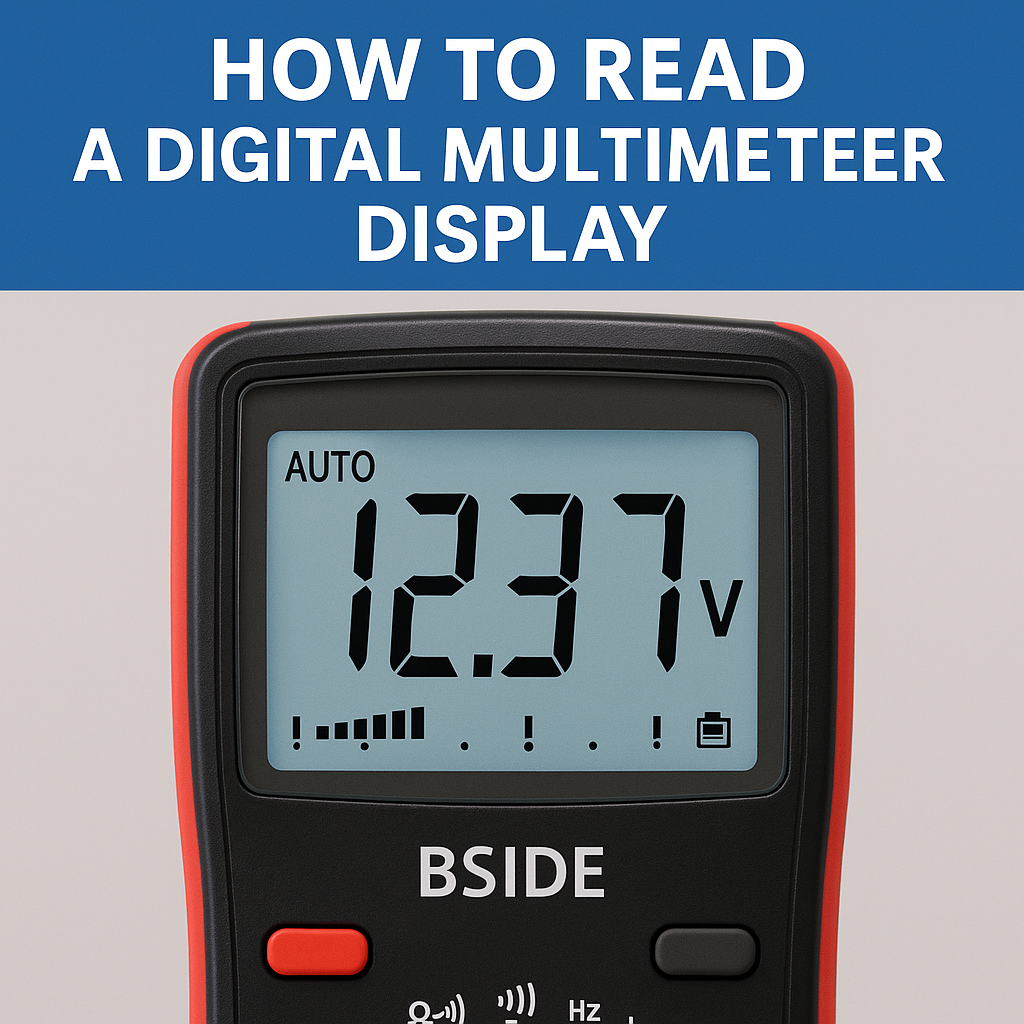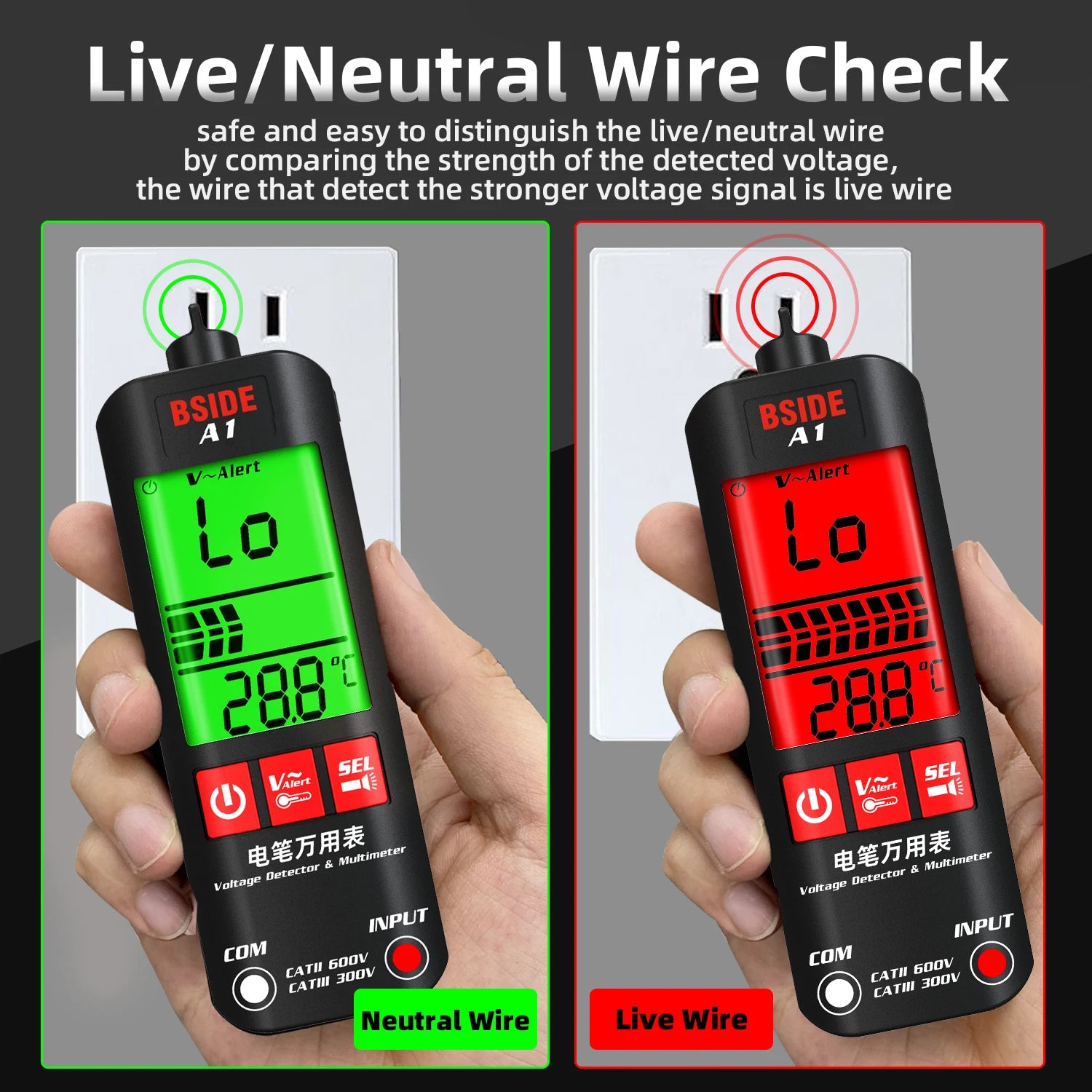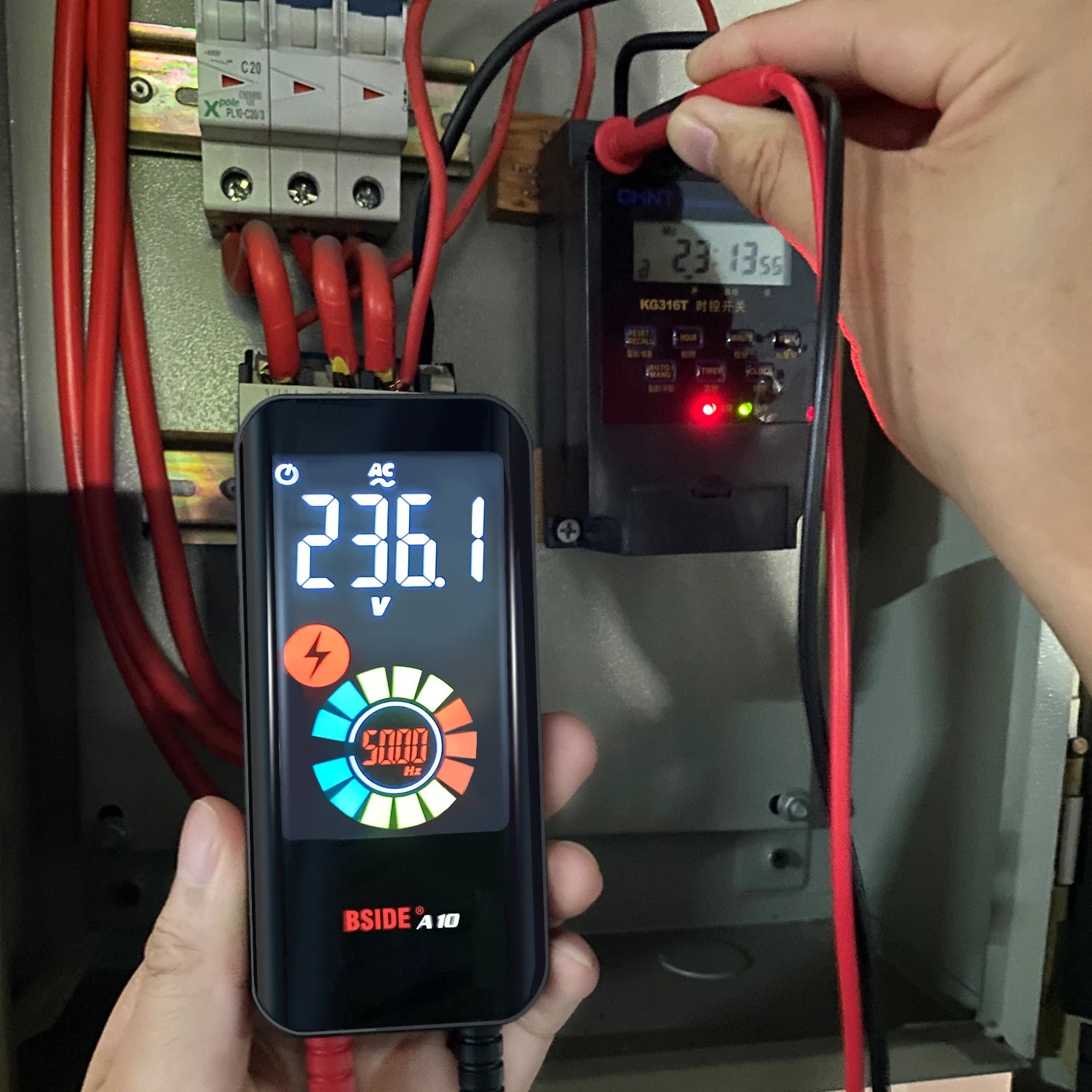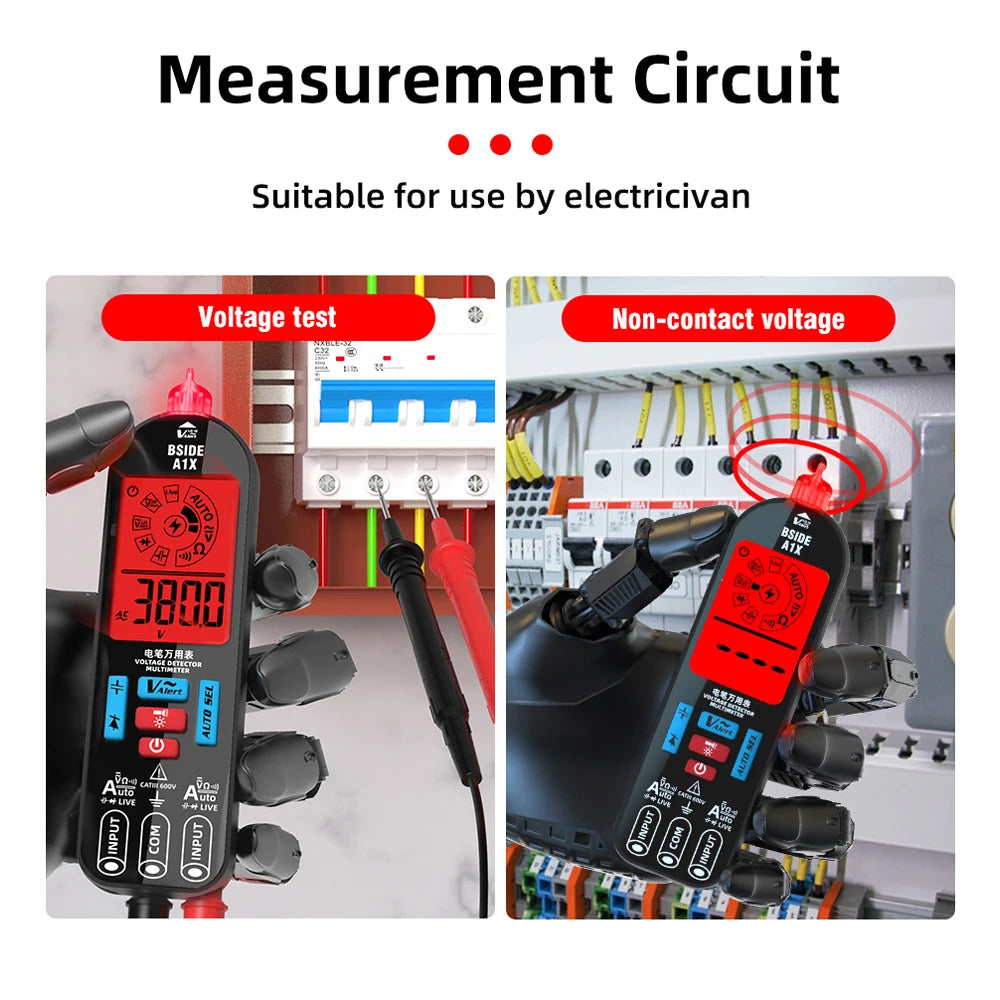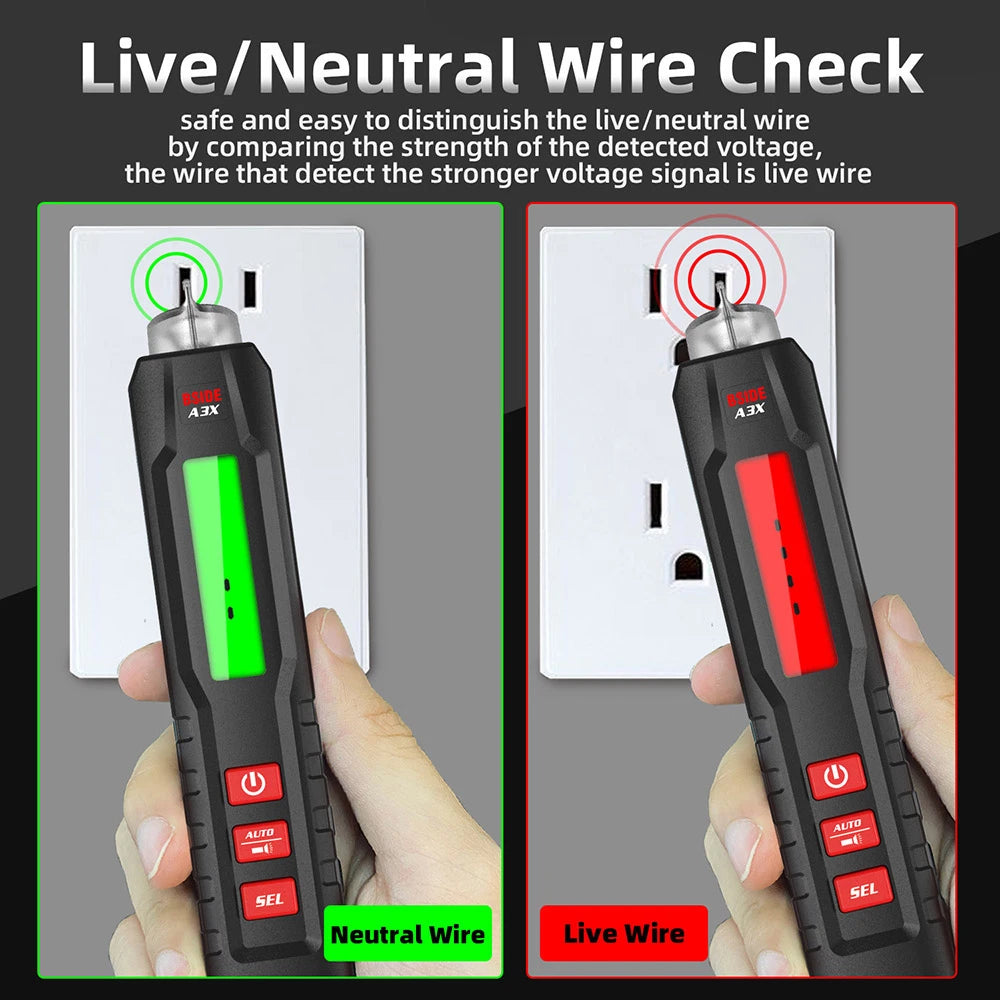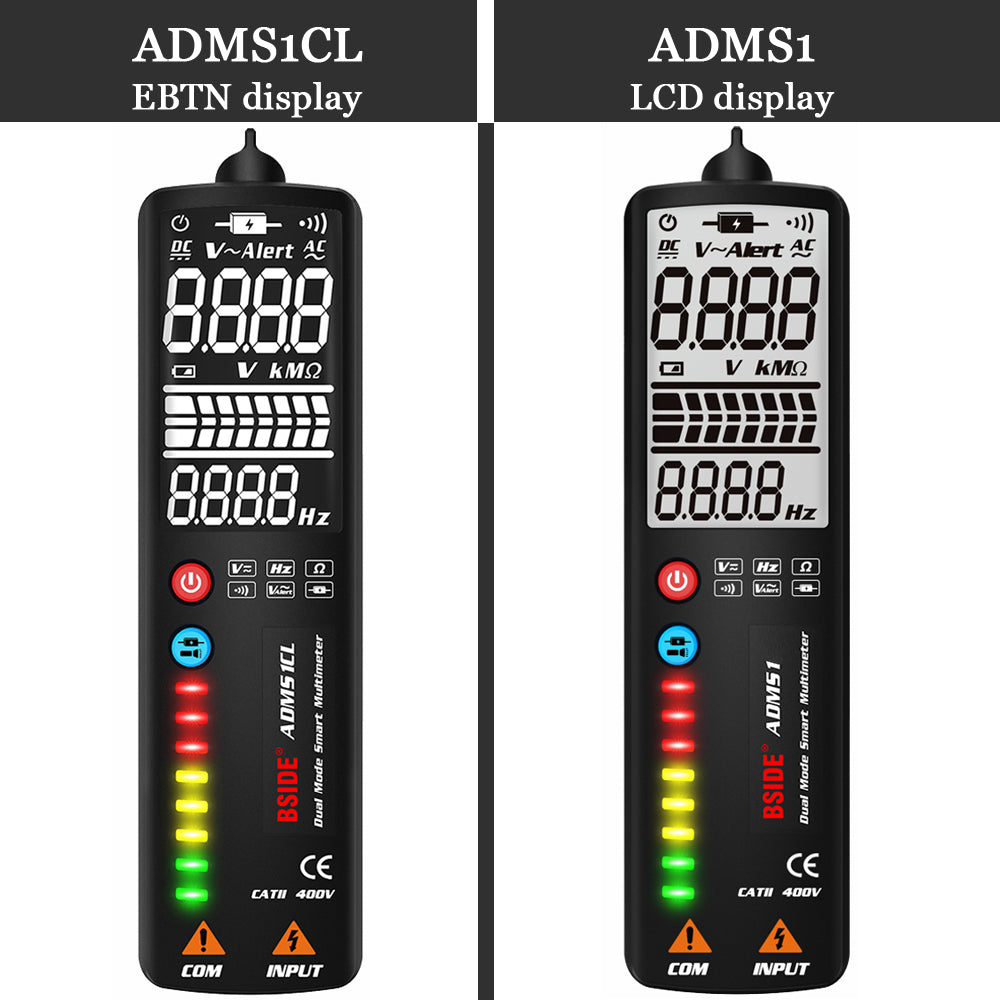Here are the main elements typically shown on a digital multimeter screen:
🔢 1. Numeric Reading (Main Value)
This is the large number in the center of the screen—your actual measurement result.
-
Example: 12.37
This may represent 12.37 volts, ohms, or amps depending on your selected mode.
🧠 Tip: Always look at the unit symbol (next point) to understand what the number refers to.
🔣 2. Measurement Units (V, A, Ω, °C, Hz, etc.)
These symbols appear next to or below the main number. They indicate what you're measuring:
| Symbol | Meaning | Example Reading |
|---|---|---|
| V | Voltage | 12.00 V |
| A | Current (Amps) | 1.25 A |
| Ω | Resistance | 470 Ω |
| °C / °F | Temperature | 25.6 °C |
| Hz | Frequency | 60.0 Hz |
| m / µ | Milli, micro | 0.123 mA |
🧠 3. Decimal Placement & Ranges
Digital multimeters automatically adjust decimal points based on the range.
-
2.5 might be 2.5 V
-
0.002 might be 2 mV
If you're in auto-ranging mode, the multimeter selects the best scale for you.
🚨 4. Special Indicators You Should Know
| Symbol / Term | Meaning |
|---|---|
| OL | Over Limit / Open Line – out of range |
| AUTO | Auto-range mode enabled |
| AC / DC | Type of current being measured |
| Hold | Reading is frozen (data hold feature) |
| Low Battery Icon | Time to replace the battery |
📷 5. BSIDE-Specific Features
Some BSIDE multimeters, like the S11 or SH7, include:
-
Backlight symbols
-
Analog bar graph (for fast signal fluctuation feedback)
-
Dual display for showing two values (e.g., voltage + frequency)
These features make it easier for beginners to interpret readings.
🛠️ Example: Reading a 1.5V AA Battery
-
Turn multimeter to DC voltage mode (V⎓)
-
Touch probes to battery terminals
-
Display shows: 1.53 V
-
This means your battery is healthy!
-
❗ Common Mistakes to Avoid
-
Ignoring the unit (e.g., mistaking mA for A)
-
Forgetting you're in AC instead of DC mode
-
Misreading a “0L” as zero—it means overrange!
-
Not resetting data hold, which freezes the number
✅ Conclusion
Reading a digital multimeter display isn’t hard once you know the basic elements: number, unit, mode, and indicators. With just a little practice, you’ll confidently test voltage, current, resistance, and more.
Whether you're fixing electronics, testing batteries, or learning about circuits, understanding the multimeter screen is your first step toward smarter, safer diagnostics.