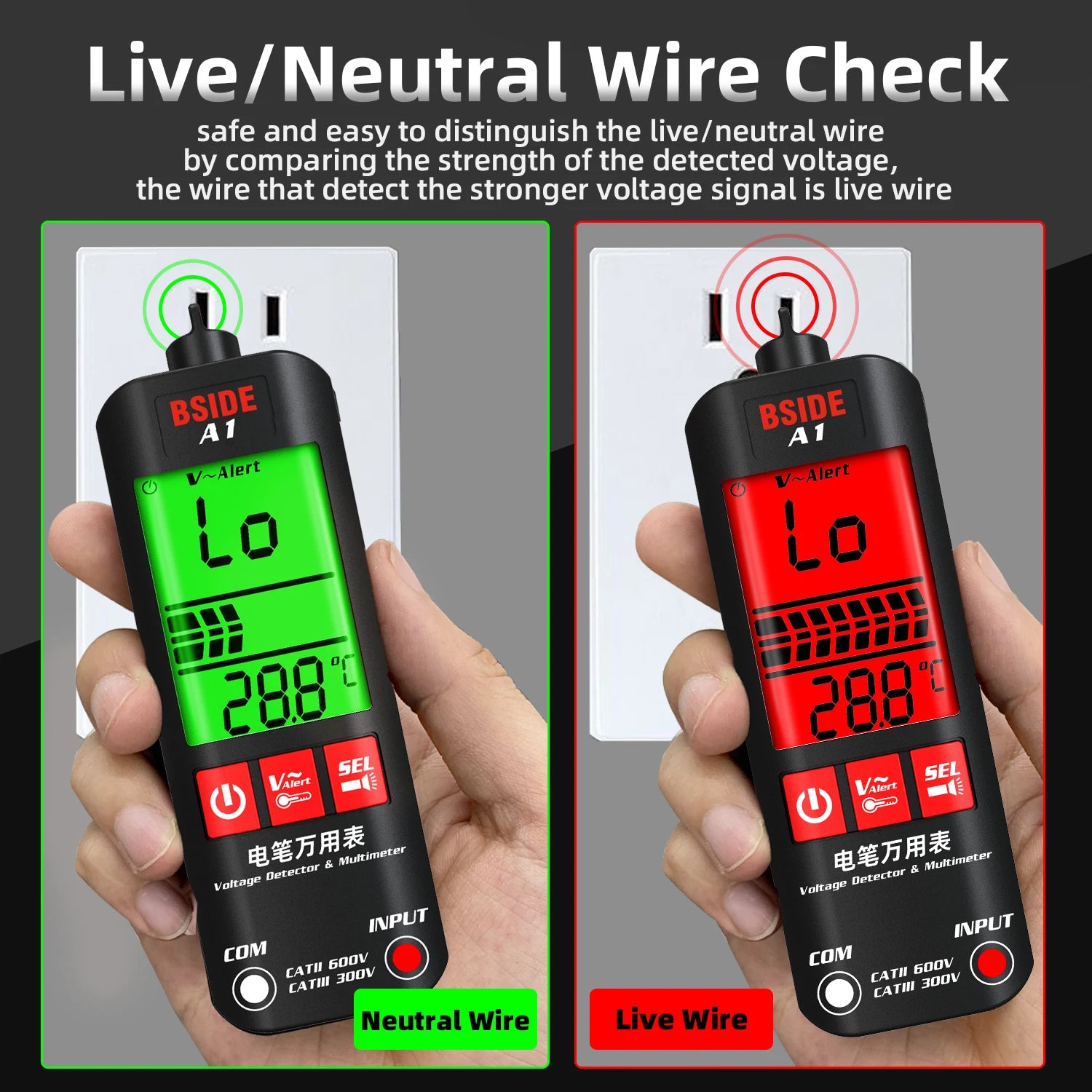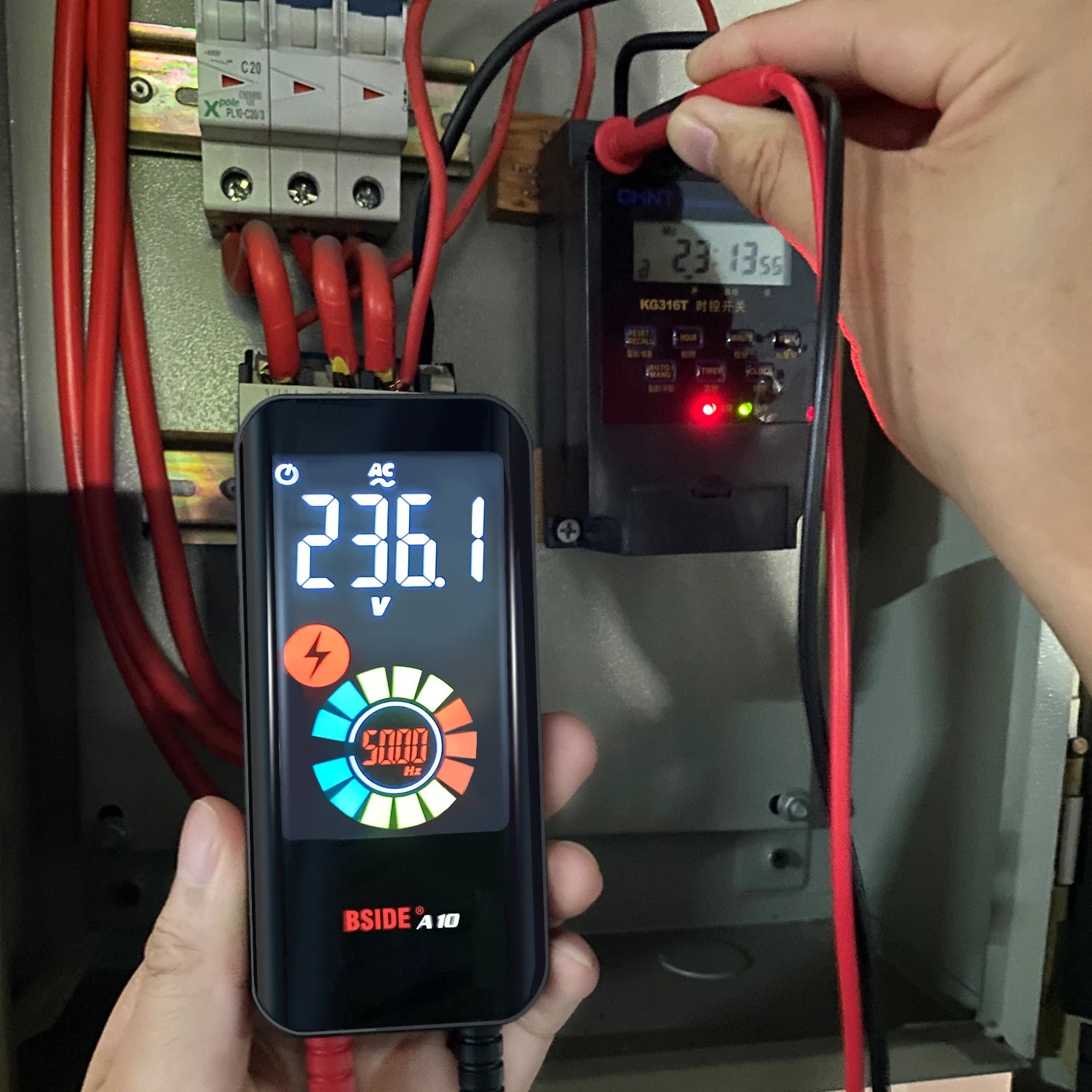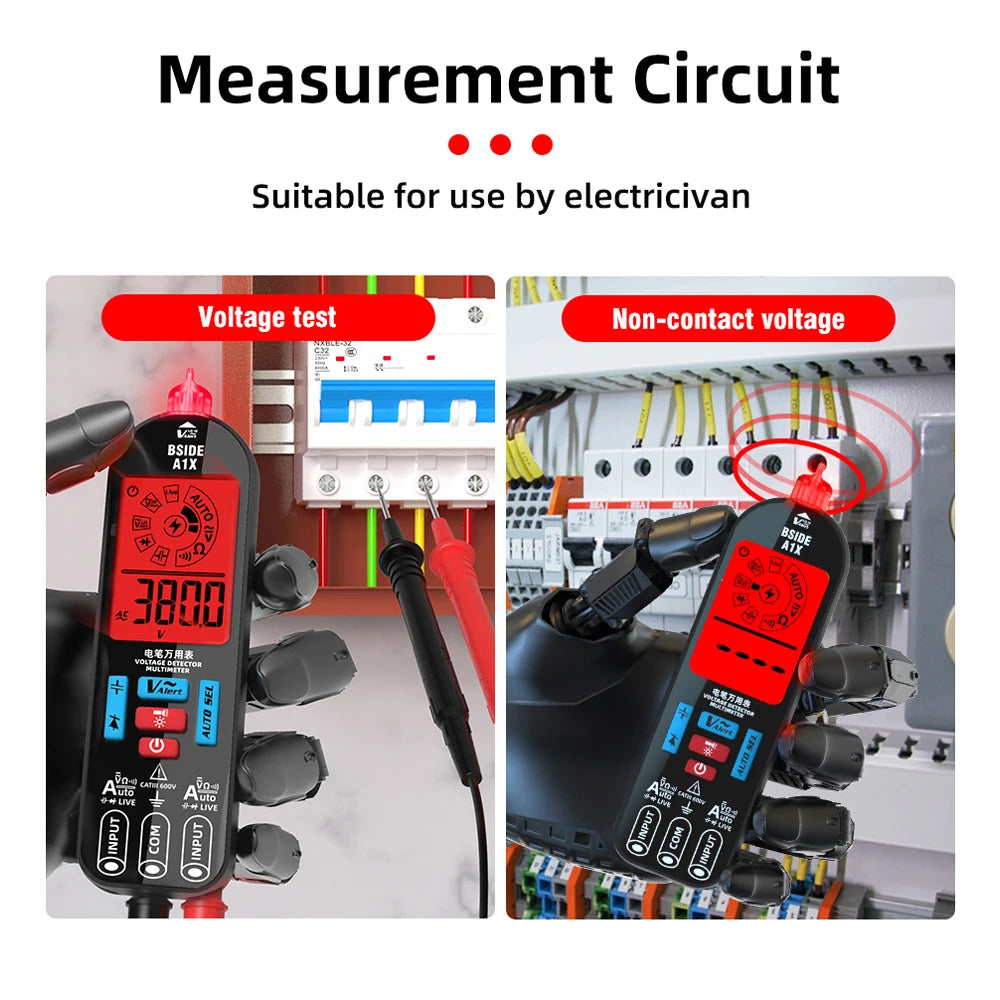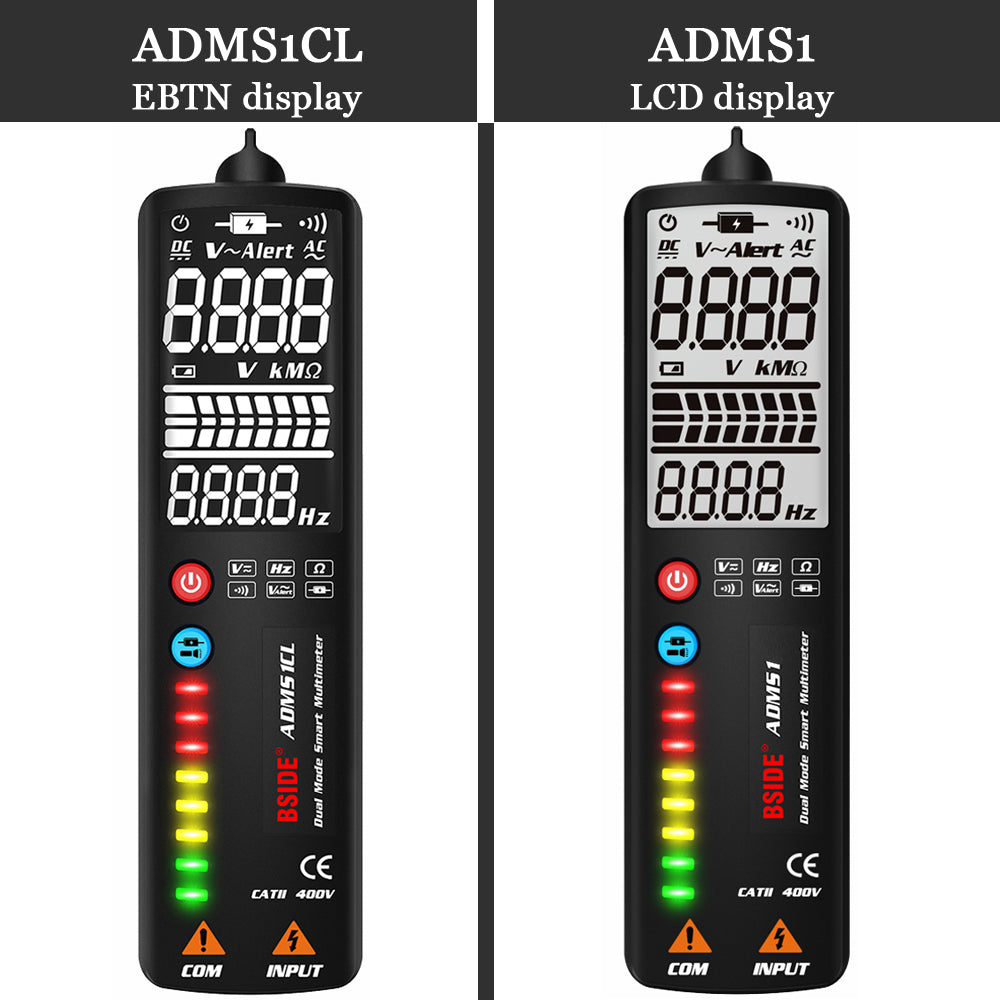Thermal imaging cameras have become essential for electrical inspection, HVAC maintenance, PCB diagnostics, and even fire safety applications. However, users sometimes report issues such as blurry hot spots, ghost images, or low-contrast temperature readings.
Let’s explore what causes these problems — and how BSIDE’s SH7 and HX4 thermal imagers help eliminate them through better optics, calibration, and sensor design.
1. “Spots” or Uneven Temperature Readings
The problem:
If your thermal image shows random hot or cold spots that don’t match the actual surface temperature, this often results from dirty or uncalibrated sensors. Inexpensive cameras can also have non-uniform detector sensitivity, leading to false color patches.
The solution:
-
Always clean the lens and IR sensor before use.
-
Allow the device to stabilize for 2–3 minutes after powering on — sensors need to reach thermal equilibrium.
-
Use cameras with built-in non-uniformity correction (NUC) algorithms.
BSIDE example:
The BSIDE HX4 features dual-light fusion technology, combining visible and infrared imaging for better accuracy and alignment. Its 240×320 resolution and temperature range of -20°C to 550°C provide more consistent surface readings, minimizing false hot spots.
2. “Ghosting” or Double Images
The problem:
Ghosting — faint overlapping images — usually occurs when the camera’s image fusion alignment drifts, or when thermal and visible images don’t synchronize properly. It’s also common when shooting reflective surfaces like metal or glass.
The solution:
-
Avoid reflective materials, or use a matte surface sticker on reflective objects.
-
Adjust the camera’s fusion alignment manually if supported.
-
Select a camera with real-time auto calibration.
BSIDE example:
The BSIDE SH7 Thermal Imaging Multimeter uses real-time fusion correction and a capacitive touchscreen interface that allows users to fine-tune the overlay between visible and infrared images. It also integrates laser positioning and multi-point temperature tracking, helping professionals capture accurate visuals even on shiny or complex surfaces.
3. Low Contrast or “Washed Out” Thermal Images
The problem:
A common beginner issue is when the thermal image looks dull or flat — everything appears the same color. This usually means the temperature range (span) is too wide, or the palette doesn’t highlight small temperature differences.
The solution:
-
Switch to a narrower temperature span when focusing on small variations.
-
Try different color palettes (Iron, Rainbow, White Hot, Black Hot).
-
Enable auto contrast or manual span adjustment if available.
BSIDE example:
Both BSIDE SH7 and HX4 include multiple display modes and manual span adjustment options. The SH7’s 3.98-inch capacitive touchscreen gives users precise control of color contrast and dynamic range, helping reveal subtle temperature gradients — ideal for PCB repair or industrial inspection.
4. Environmental Interference
The problem:
Thermal imaging accuracy can also drop due to ambient reflections, sunlight, or humidity. For example, outdoor inspections at noon may cause mirror-like IR reflections.
The solution:
-
Avoid direct sunlight or wet environments when possible.
-
Use IP54-rated devices to maintain stable performance in outdoor or dusty areas.
-
Recalibrate periodically when working across extreme temperature differences.
BSIDE example:
The SH7 offers IP54 protection and a dual-injection molded body for enhanced durability. It maintains accurate readings even in harsh industrial and field environments, making it ideal for professionals in fire safety, electrical work, and facility inspection.
5. Choosing the Right Thermal Imager for Your Needs
| Use Case | Recommended Model | Key Advantages |
|---|---|---|
| Everyday inspection, PCB repair | BSIDE HX4 | Compact, dual-light fusion, 240×320 clarity |
| Professional industrial and safety use | BSIDE SH7 | Thermal + multimeter, laser targeting, IP54 rating |
| Budget entry-level users | BSIDE HX2 | Lightweight, accurate, user-friendly |
| Advanced diagnostics | BSIDE SH9 | High-resolution touchscreen, multiple temperature points |
Conclusion
Thermal imaging is powerful — but to get the most from your camera, you must understand why artifacts like ghosting or low contrast occur. With smart calibration, proper setup, and high-quality devices such as BSIDE SH7and HX4, you can achieve crystal-clear, precise thermal images for any application.
Ready to upgrade your toolkit?
👉 Explore BSIDE Thermal Imaging Cameras for more accurate, durable, and affordable inspection solutions.